Comparison Of Capcut vs Kdenlive 2024 | Which One Is Best For Editing
Are you confused between the Capcut vs Kdenlive software? Are the tools of both softwares confusing? Which application could be better for you? You don’t need to worry, I will make things clear for you in a very simple way. I will explain each tool of both the software in such a way that after reading the comparison you can easily understand what to choose.
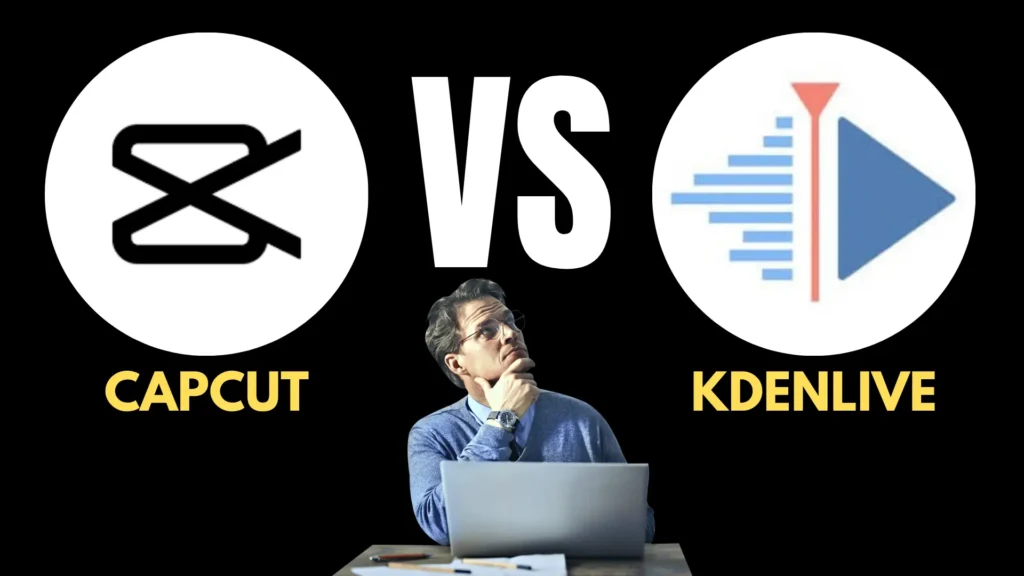
If you want to know about which software is best between Capcut vs Kapwing Best Comparison Of Capcut vs Kapwing 2024 | Which Software Is Best For Editing
Basics You Must Know In Capcut vs Kdenlive
Contents
Every software is designed for some specialties. These specialties are necessary to be known by every user because if he/she doesn’t know some of the following basic points then they can not select the editing software. Those points are:
- What type of editing do you want?
- How much editing do you know, like are you a professional or a newbie?
- How much time do you have for editing?
- Are you working alone or performing collaborative work?
Detailed Comparison of Capcut vs Kdenlive
This detailed comparison will cover every aspect of Capcut vs Kdenlive in such an easy way that you can understand and can select one software. A detailed review is only possible if you experience it for a long period.
For the best comparison of Capcut vs Kdenlive, I have used both the softwares thoroughly and discussed it with the experts. To increase the validity of comparison I also conducted some online surveys to collect real time feedback from different users. Here is the feature by feature detail of these softwares.
The following table can easily make your confusions clear about Capcut and Kdenlive:
| Features | CapCut | Kdenlive | Who Wins |
|---|---|---|---|
| Ease of Use | Very user-friendly interface with quick learning curve, suitable for all users, including beginners | More complex, geared towards users with some video editing experience; steeper learning curve | CapCut |
| Platforms Supported | Available on both mobile (iOS, Android) and desktop (Windows, Mac) | Desktop only (Windows, Linux, macOS) | CapCut |
| Customization | Extensive creative controls, allowing for flexible customization of effects and transitions | Highly customizable, especially for professional use but requires more technical knowledge | CapCut |
| Collaboration Features | Cloud-based collaboration allows teams to work together easily | No built-in collaboration features; works best for individual projects | CapCut |
| Community & Support | Extensive tutorials, active forums, and a large online community for support | Strong open-source community with forums but fewer formal tutorials and resources | CapCut |
| Special Effects & Filters | Extensive library of filters, special effects and stickers for creative projects | Dozens of professional effects but lacks the range of creative filters found in CapCut | CapCut |
| Performance | Optimized for smooth performance, even with complex projects on mobile devices | Performance can be affected by system resources, especially with high-resolution footage | CapCut |
| Pricing | Free with extensive features, affordable premium upgrades for more features | 100% free and open-source | Kdenlive |
Overview Of Capcut vs Kdenlive
Both of the Capcut vs Kdenlive are video editing softwares. Kdenlive is only used for SaaS, Windows and Mac while Capcut can be used on any platform like Android, iOS, Windows and SaaS. Capcut and Kdenlive both have their own specialties in editing.
Comparison of Features – Capcut vs Kdenlive
Both of the softwares have good quality features. But in most of the features Capcut has a major win due to its efficiency and quality work. The more detailed comparison is given in the following table.
| Features | CapCut | Kdenlive | Who Wins |
|---|---|---|---|
| Multitrack Editing | Supports multitrack editing with an intuitive layout | Advanced multitrack video editing with powerful customization options | Kdenlive |
| Supported Formats | Supports all popular video and audio formats, with easy import/export options | Extensive support for almost all video/audio formats thanks to FFmpeg but with more manual setup | CapCut |
| Templates & Animations | Rich set of pre-designed templates, transitions and effects suitable for quick edits | No built-in templates; relies on user-defined effects and manual configuration | CapCut |
| Audio Tools | Includes an extensive music library, sound effects and tools for syncing audio | Advanced audio tools, including multiple audio scopes and audio level monitoring | Tie |
| Advanced Editing Tools | Includes keyframe animation, chroma key (green screen) and 3D effects | Advanced professional features like proxy editing, keyframing and customizable effects | Kdenlive |
| AI Tools & Effects | AI-powered features like auto-captioning, background removal and face tracking | No AI-powered tools; relies more on manual control of effects | CapCut |
| Video Export Quality | Can export up to 4K with social media integration for easy sharing | Supports high-quality exports up to 4K but no direct social media integration | CapCut |
For more such information visit Capcut official website.
Conclusion
If you are a mobile user and want to edit your videos then Capcut is the best option for you in Capcut vs Kdenlive. Capcut is specially designed for the social media platforms like TikTok, Instagram, Snapchat and Facebook. If you are a content creator and want to edit your content then the capcut should be your first choice.
Kendlive also has some plus points but in most of the areas Capcut is better than Kdenlive. Capcut also provides you with its MOD versions. These MOD versions are free of cost for every user.
FAQs – Frequently Asked Questions
What are the main differences between CapCut and Kdenlive?
CapCut is a mobile-friendly editor geared toward quick, social media-focused videos, while Kdenlive is an open-source, professional-grade editor for more complex video projects on desktop.
Is CapCut easier for beginners than Kdenlive?
Yes, CapCut’s intuitive mobile interface is particularly easy for beginners, while Kdenlive’s advanced desktop tools have a learning curve suited to experienced editors.
Which software has more advanced editing tools, CapCut or Kdenlive?
Kdenlive offers a broader set of professional tools such as multi-track editing, effects, and custom transitions, whereas CapCut focuses on simpler effects and social media-friendly features.
Does Kdenlive support mobile editing like CapCut?
No, Kdenlive is primarily a desktop application available for Linux and Windows, while CapCut is optimized for mobile editing with Android and iOS apps.
Which is better for 4K video editing, CapCut or Kdenlive?
Both support 4K editing, but Kdenlive provides more advanced control and effects suited for higher-quality output on desktop setups.
Is CapCut free to use, and how does it compare to Kdenlive’s pricing?
Both CapCut and Kdenlive are free; however, CapCut offers in-app purchases for premium features, while Kdenlive is entirely free and open-source without hidden costs.
Can you use CapCut and Kdenlive for professional projects?
Kdenlive is often favored for semi-professional projects due to its advanced capabilities, while CapCut is ideal for simpler edits, especially on mobile devices.
How do CapCut and Kdenlive handle audio editing?
Kdenlive has a range of audio tools suitable for detailed editing, while CapCut provides basic audio features, including sound effects and music tracks.
Which software is better for social media content creation, CapCut or Kdenlive?
CapCut is excellent for creating short, engaging social media videos quickly on mobile, while Kdenlive is suited to longer, detailed editing projects on desktop.
Can CapCut and Kdenlive projects be used interchangeably?
CapCut and Kdenlive lack direct interoperability, but you can export video files from one and import them into the other, provided they use compatible formats.

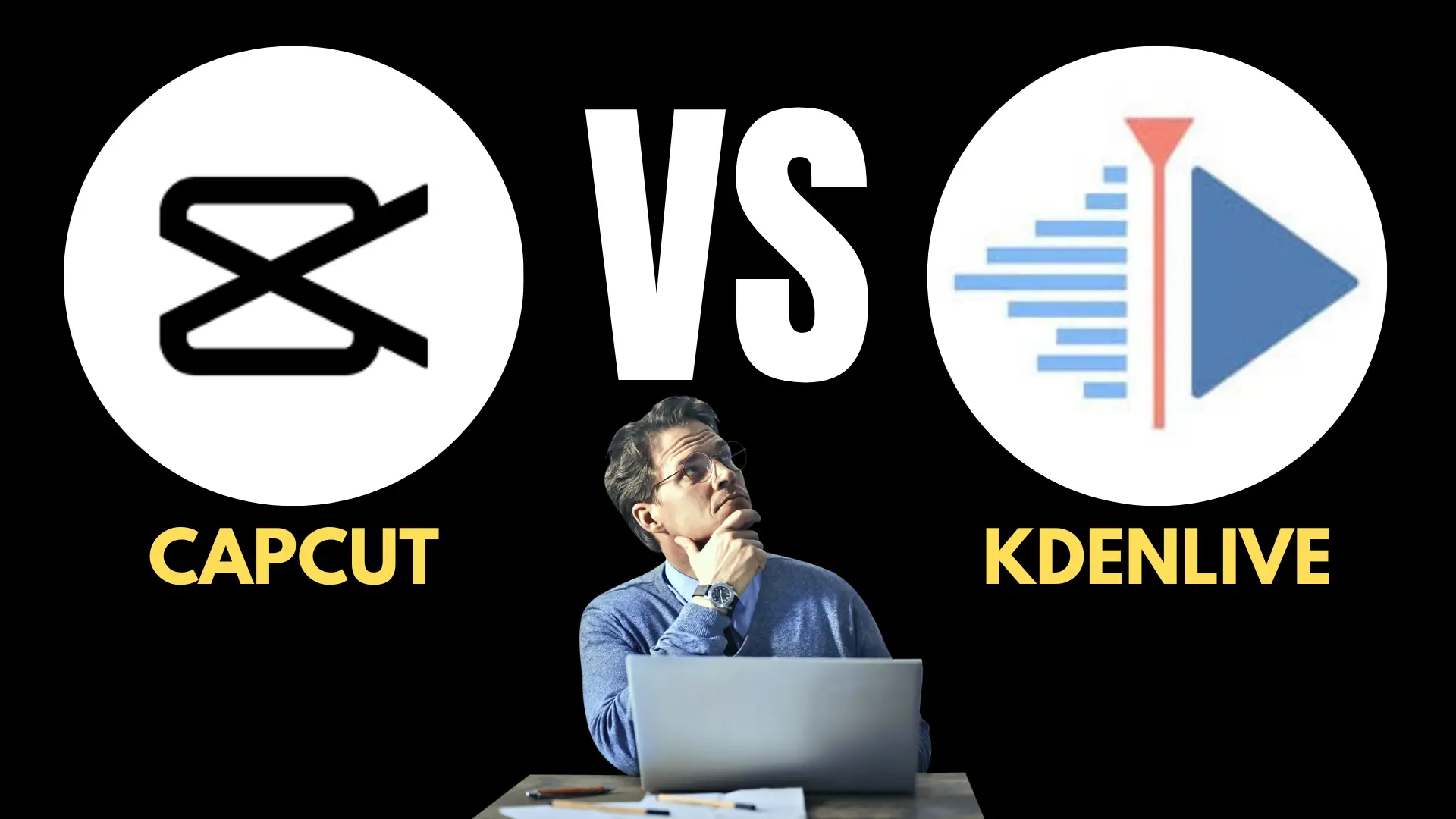
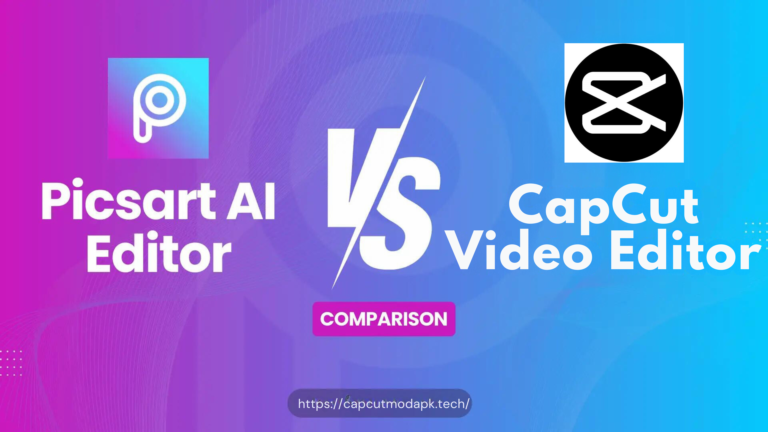

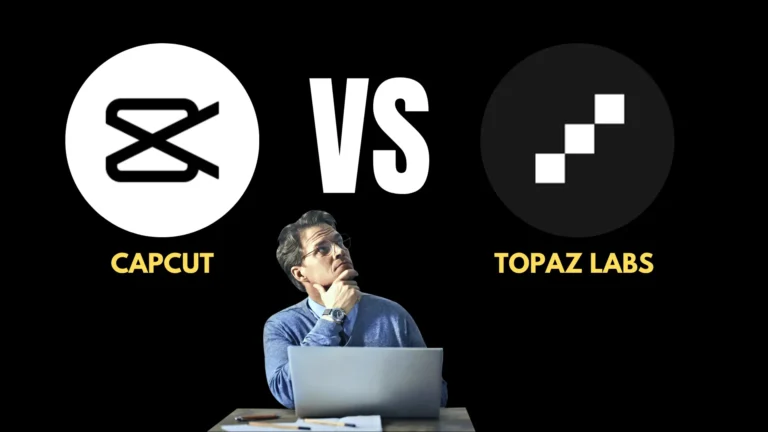

![Wink Vs CapCut | Which is the Best Editing Tool [2024] 7 Wink Vs CapCut | Which is the Best Editing Tool [2024]](https://capcutmodapk.tech/wp-content/uploads/2024/10/Wink-vs-Capcut-768x432.webp)
