CapCut vs Alight Motion: Which Video Editing App Reigns Supreme?
Introduction to CapCut and Alight Motion
Contents
- 1 Introduction to CapCut and Alight Motion
- 2 User Interface and Experience
- 3 Features Comparison
- 4 Editing Tools and Capabilities
- 5 Effects and Transitions
- 6 Audio Editing and Music Integration
- 7 Performance and Speed
- 8 Export Options and Quality
- 9 Pricing and Subscription Plans
- 10 User Reviews and Testimonials
- 11 Pros and Cons of CapCut
- 12 Pros and Cons of Alight Motion
- 13 Conclusion: Which App is the Best for You?
- 14 FAQs and Tips for Getting Started
CapCut and Alight Motion are two popular video editing applications that cater to both amateur and professional video creators. Both apps offer a rich set of features that enable users to produce high-quality video content directly from their mobile devices.

| Feature | CapCut | Alight Motion |
|---|---|---|
| Platform | Mobile (iOS, Android), Web | Mobile (iOS, Android) |
| Cost | Free with in-app purchases | Free with subscription option |
| User Interface | Intuitive and user-friendly | Clean and straightforward |
| Editing Tools | Basic editing tools, effects, and transitions | Advanced motion graphics, animations, and effects |
| Audio Editing | Basic audio editing capabilities | Robust audio editing features, including keyframe animation |
| Templates | Pre-made templates available | Limited pre-made templates, but highly customizable |
| Collaboration | Limited collaboration features | No real-time collaboration |
| Export Options | Standard resolutions, various formats | High-resolution exports, customizable formats |
| Performance | Optimized for mobile devices | Good performance, but may lag on older devices |
| Learning Curve | Low, easy for beginners | Moderate, more features require some learning |
| Community Support | Growing community, tutorials | Active community, numerous tutorials available |
| Integration | Limited third-party integrations | Supports some integration with other apps, but limited |
| Animation Features | Basic animations available | Advanced animation and keyframing capabilities |
If you want to know about the comparison of Capcut vs Premiere Pro then visit CapCut vs Premiere Pro: Which Is the Best Choice for Your Editing Needs?
CapCut
CapCut, originally known as Viamaker, is developed by ByteDance, the same company behind TikTok. It is designed to be user-friendly, making it accessible to beginners while also providing advanced features for more experienced editors.

Key Features of CapCut:
- User Interface: Intuitive and easy to navigate, suitable for all skill levels.
- Editing Tools: Offers a wide range of tools for cutting, trimming, and merging video clips.
- Effects and Filters: Includes a variety of effects, filters, and transitions to enhance video quality.
- Text and Stickers: Allows users to add text, stickers, and emojis to their videos.
- Audio Editing: Provides options for adding and editing music, sound effects, and voiceovers.
- Export Options: Supports exporting videos in various resolutions, including 720p, 1080p, and 4K.
Alight Motion
Alight Motion is another powerful video editing app, developed by Alight Creative, Inc. It is particularly known for its advanced animation and motion graphics capabilities, making it a favorite among professional video editors and motion graphics artists.
Key Features of Alight Motion:
- User Interface: Offers a clean, professional interface with extensive customization options.
- Animation Tools: Includes keyframe animation for all settings, vector graphics, and freehand drawing.
- Visual Effects: Provides sophisticated visual effects, blending modes, and color correction tools.
- Audio Features: Supports multi-track audio editing and offers audio effects.
- Layer-based Editing: Employs layer-based editing for videos, graphics, and audio, similar to desktop software.
- Export Options: Allows exporting in multiple formats and resolutions, including GIFs and image sequences.
Both CapCut and Alight Motion stand out in the mobile video editing market. While CapCut emphasizes simplicity and ease of use, Alight Motion offers more depth and control over complex projects. Their feature sets cater to different user needs, making them both valuable tools for creating compelling video content.
User Interface and Experience
CapCut and Alight Motion stand out with distinctive interfaces that cater to different user needs. CapCut’s design is sleek and simplistic, appealing to users who prefer an intuitive and accessible interface. Its layout allows for easy navigation, with tools and features clearly accessible from a central toolbar. This makes it ideal for beginners who can quickly get acquainted with the functions without feeling overwhelmed.
Alight Motion, on the other hand, offers a more complex and feature-rich interface aimed at professional users. Its design is more layered and intricate, providing access to advanced tools right from the outset. Users with prior video editing experience might find the additional options beneficial for intricate projects. However, this complexity can pose a steeper learning curve for new users.
Design and Layout:
- CapCut:
- Minimalistic and clean design.
- Centralized toolbar for easy navigation.
- Drag-and-drop functionality for quick edits.
- Alight Motion:
- Feature-dense layout.
- Advanced tools prominently displayed.
- Multi-layered design for detailed editing.
Customization and Flexibility:
- CapCut:
- Basic customization options.
- Pre-designed templates for quick edits.
- Alight Motion:
- High level of customization.
- Customizable keyframe animations.
User Feedback:
Both apps receive high praise for their unique strengths. CapCut users appreciate the app’s user-friendly nature, highlighting its straightforward approach as a significant advantage. Reviews often mention how they can start editing without any prior experience, emphasizing its ease of use.
Alight Motion users frequently commend the app for its depth and professional-grade features. Users who require advanced editing capabilities, such as vector graphics, color correction, and visual effects, find the app meets their requirements well. Feedback does suggest that new users may face an initial learning curve.
Performance and Responsiveness:
- CapCut:
- Responsive with minimal lag.
- Quick rendering times, even on older devices.
- Alight Motion:
- Performance-intensive due to feature density.
- Potential occasional lag on less powerful devices.
These insights into user interface and experience show that both applications are designed to meet the needs of different user groups, effectively balancing ease of use and advanced functionality.
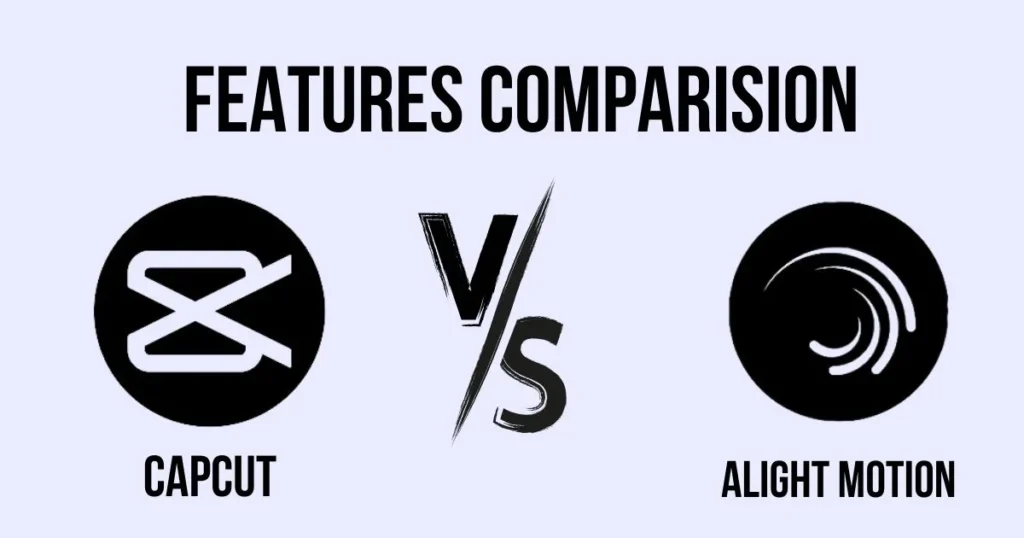
Features Comparison
User Interface
- CapCut:
- Simple and intuitive design.
- Supports drag-and-drop functionality.
- Easily navigable toolbars and menus.
- Alight Motion:
- Professional and detailed interface.
- Hierarchical layer system.
- Advanced menu options.
Editing Tools
- CapCut:
- Basic editing tools like trim, split, and merge.
- Speed adjustment and reverse video options.
- Pre-made filters and effects.
- Alight Motion:
- Advanced editing tools including keyframe animations.
- Multiple masking and blending modes.
- Customizable vector graphics.
Special Effects
- CapCut:
- Extensive library of visual effects.
- AR stickers and trendy transitions.
- Background music and sound effects.
- Alight Motion:
- Professional-grade visual effects.
- Particle systems and text animations.
- Fourier transform for audio visualization.
Performance
- CapCut:
- Optimized for smooth performance on various devices.
- Efficient rendering speed.
- Low crash rate.
- Alight Motion:
- Demands higher processing power.
- Longer rendering times.
- Occasional lagging on low-spec devices.
Export Options
- CapCut:
- Multiple export resolutions up to 4K.
- Simple export interface with direct sharing to social media.
- Lightweight file sizes.
- Alight Motion:
- High-quality export options up to 4K and beyond.
- Varied file formats including GIF and image sequences.
- Extensive export settings for professionals.
Supported Platforms
- CapCut:
- Available on Android and iOS.
- No desktop version available.
- Alight Motion:
- Available on Android and iOS.
- Potential plans for a desktop version in the future.
Pricing
- CapCut:
- Free to use with no watermarks.
- Occasional in-app purchases for premium effects.
- Alight Motion:
- Free version with watermark.
- Monthly and yearly subscription plans for full features.
Both apps offer a wide range of features, tailored to different user needs and levels of expertise.
Editing Tools and Capabilities
When comparing CapCut and Alight Motion, it’s important to evaluate their editing tools and capabilities. Both apps offer a robust selection of features that cater to a broad range of users, from beginners to advanced editors.
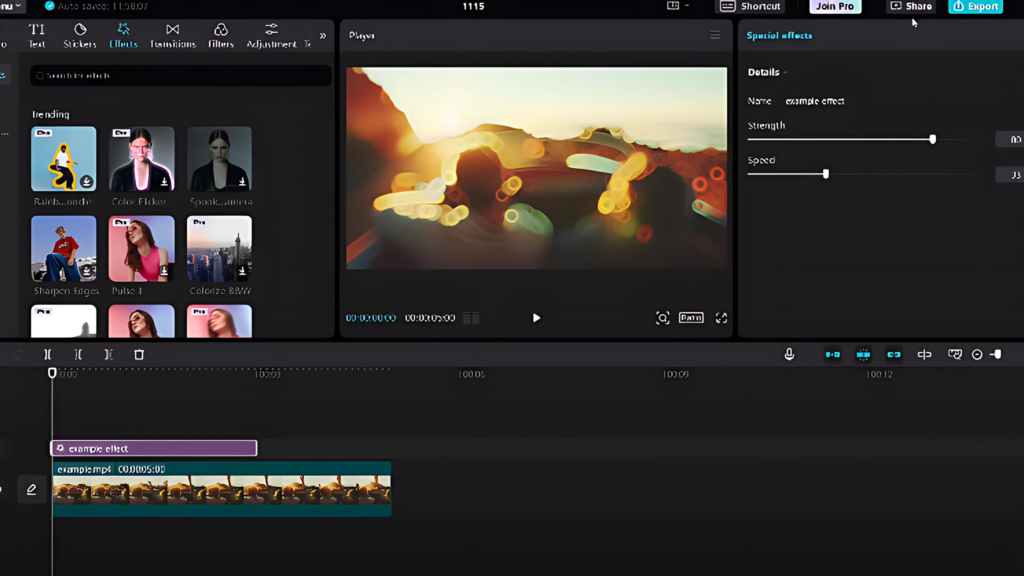
CapCut
CapCut, developed by ByteDance, provides a user-friendly interface with a wide array of functionalities:
- Pre-cut Features: Users can easily trim, split, and splice videos. The slider tools facilitate precision editing.
- Effects Library: Offers a rich collection of visual effects, transitions, and filter options that can be applied with just a few taps.
- Text and Stickers: Multiple fonts, styles, and customizable text animations, along with a variety of stickers to enhance the videos.
- Audio Editing: Features like background music, voice-over recording, and sound effects integrated within the app.
- Advanced Editing: Includes keyframes and multi-layer editing for more complex projects. Users can add elements on different layers with customizable motion paths.
- Speed Adjustment: Allows users to modify the playback speed, creating slow-motion or fast-motion effects.
Alight Motion
Alight Motion, by Alight Creative, is known for its professional-grade capabilities and intricate tools:
- Vector and Bitmap Support: Offers both vector and bitmap editing, allowing precise control over graphical elements.
- Keyframe Animation: Extensively supports keyframe-based animations, giving users detailed control over element movement and effects over time.
- Advanced Visual Effects: A diverse range of visual effects such as color correction, chromatic aberration, and shadows. Users can layer multiple effects to create unique styles.
- Customizable Motion Graphics: Features vector shapes and drawing tools, suited for creating custom animations and motion graphics directly within the app.
- Multiple Layers: Unlimited layers for videos, photos, and audio tracks, promoting advanced compositing and complex project creation.
- Blending Modes: A variety of blending modes are available to mix layers in creative ways, similar to professional desktop editing software.
“Each app targets slightly different users, with CapCut being more accessible for quick edits and instant results, while Alight Motion offers detailed control for more elaborate projects.”
Both CapCut and Alight Motion provide distinct strengths in their toolsets. CapCut is ideal for those seeking ease of use and quick edits, whereas Alight Motion caters to users desiring granular control and more sophisticated editing capabilities.
Effects and Transitions
In analyzing CapCut and Alight Motion, their capabilities in effects and transitions stand out as critical factors for evaluating their usefulness to video editors.
CapCut
CapCut offers a broad range of effects and transitions that carry a high appeal among social media content creators:
- Built-In Effects: CapCut delivers numerous built-in effects, including vintage, glitch, and retro, which enable users to add unique visual flair to their videos.
- Filters and Overlays: The app boasts a variety of trending filters and overlays that can dramatically change the mood and atmosphere of a video.
- Motion Graphics: CapCut supports basic motion graphics, enhancing video with animated text and stickers.
- Transition Effects: Users have access to smooth transitions like dissolve, wipe, and slide, ensuring clips blend seamlessly.
- Effect Customization: While the customization options are somewhat limited, CapCut still allows basic tweaking of effect properties such as intensity and duration.
Alight Motion
Alight Motion is noted for its professional-grade effects and transitions, providing users with a more advanced toolset:
- Visual Effects Library: Alight Motion includes a comprehensive library with diverse visual effects including color correction, fractal noise, and keyframe animation.
- Customizable Layers: With its layer-based effects system, each layer can have its independent effect, providing in-depth control.
- Blending Modes: The app supports multiple blending modes, allowing users to create complex effects by combining layers.
- Advanced Motion Graphics: Alight Motion excels with its advanced motion graphics capabilities, including vector support and complex animations.
- Professional Transitions: Users can create and customize transitions with precision, using keyframes to control every aspect of the transition effects.
- Effect Adjustments: Alight Motion allows granular adjustments, offering parameters that let users fine-tune every detail of an effect.
In summary, CapCut and Alight Motion both provide substantial offerings in effects and transitions, catering to different levels of user experience and project complexity. CapCut appeals to beginners and social media enthusiasts with its straightforward, trendy effects, while Alight Motion targets more advanced users seeking detailed customization and professional-quality outputs.
Audio Editing and Music Integration
When it comes to audio editing and music integration, CapCut and Alight Motion present a variety of features designed to enhance the overall video creation experience.
CapCut
CapCut offers a wide range of audio editing tools that are both powerful and intuitive:
- Built-in Music Library: CapCut includes an extensive library of royalty-free music tracks, sound effects, and ambient sounds.
- Audio Extraction: The app allows users to extract audio from video clips, enabling the reuse of favorite tracks or dialogues from existing videos.
- Voice Recording: CapCut supports direct voice recording within the app, making it easy to add narration or commentary.
- Audio Editing Tools: Users can trim, split, and fade audio tracks. Additionally, CapCut offers speed adjustment and sound amplification options.
- Sound Synchronization: With features like “Auto Beat,” users can synchronize their audio tracks with video clips with a single tap, ensuring perfect alignment.
Alight Motion
Alight Motion also provides a robust set of tools for audio editing and music integration:
- Preloaded Sound Effects: A collection of built-in sound effects is available to add flair and professionalism to projects.
- Audio Spectrum Visualization: Users can create audio spectrum visualizations, which can dynamically react to the music, adding a visual element that enhances audio tracks.
- Multi-Layer Audio Support: Alight Motion allows the integration of multiple audio clips by supporting multi-layer audio editing. This is useful for complex projects requiring background scores, voiceovers, and effects.
- Keyframe Audio Adjustments: Similar to its video capabilities, Alight Motion allows users to add keyframes to audio tracks, providing precise control over volume changes, panning, and more.
- External Music Integration: Users can import their own music tracks, granting greater flexibility in choosing custom audio elements.
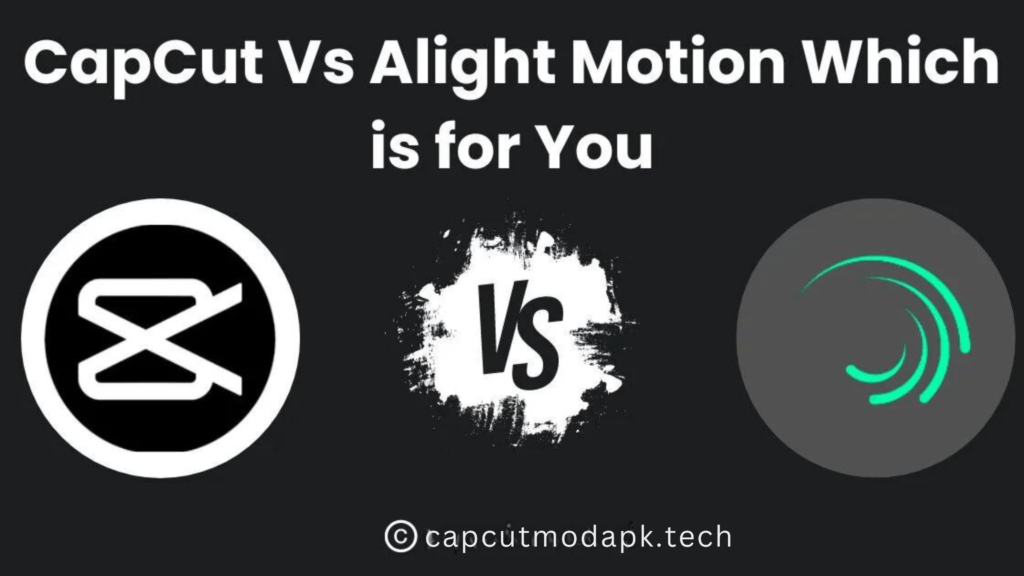
Comparison Overview
- Ease of Use: CapCut is noted for its user-friendly interface, making it suitable for beginners. Alight Motion, while slightly more complex, offers advanced features that cater to professional needs.
- Variety and Customization: Alight Motion excels in highly customizable options including multi-layer support and keyframe usage. CapCut, however, aims for simplicity without sacrificing essential functionalities.
- Library and Effects: Both apps include robust libraries, but CapCut’s synchronization and ease of extraction might give it an edge for those looking for quick solutions.
In summary, both CapCut and Alight Motion offer robust audio editing and music integration tools to suit a variety of user needs. The choice between the two will largely depend on the user’s specific requirements and familiarity with the app’s advanced features.
Performance and Speed
When evaluating performance and speed, both CapCut and Alight Motion offer compelling attributes, yet they serve different user needs and preferences.
CapCut
- Loading Speed: CapCut is known for its swift loading times, enabling users to start their projects almost immediately. This is particularly beneficial for time-sensitive edits.
- Rendering Efficiency: CapCut excels in rendering videos quickly, especially when dealing with short clips and social media content. This helps users to minimize downtime and maximize productivity.
- Resource Utilization: CapCut’s performance is optimized for a wide range of devices, from entry-level smartphones to high-end tablets. It adapts to the device’s capabilities, ensuring smooth functioning without compromising on quality.
- User Interface Responsiveness:
- Intuitive navigation
- Fast access to frequently used tools
- Seamless transitions between features
Alight Motion
- Complexity Handling: Alight Motion stands out with its ability to manage more complex projects. It efficiently handles layers, effects, and animations without significant lag.
- Rendering Speed: Despite its prowess in handling complex tasks, Alight Motion’s rendering speed may sometimes lag behind CapCut, particularly with high-resolution projects.
- Dedicated Resources: Alight Motion requires more robust hardware to function at its best. Advanced animations and effects can be resource-intensive, making powerful devices more suitable for optimal performance.
- Customization:
- Flexible settings for resource management
- Options for adjusting resolution and frame rates
- Capable of real-time changes without noticeable delays
Comparative Insights
- Loading and Startup:
- CapCut: Fast and efficient for quick access.
- Alight Motion: Slightly slower but reliable for more complicated tasks.
- Effectiveness with Complex Projects:
- CapCut: Best for simpler, quick edits.
- Alight Motion: Superior for layered effects and detailed animations.
- Device Compatibility:
- CapCut: More versatile across a broader range of devices.
- Alight Motion: Optimized for higher-end devices due to resource demands.
- User Experience:
- CapCut: Prioritizes ease of use and quick transitions.
- Alight Motion: Focuses on detailed customization and nuanced control.
Ultimately, users should base their choice on specific project requirements and the capabilities of their devices.
Export Options and Quality
Both CapCut and Alight Motion offer a range of export options that cater to different user needs. CapCut provides flexibility in exporting videos with choices in resolution, frame rate, and bitrate. Users can export:
- Resolutions up to 4K Ultra HD.
- Frame rates from 24 fps to 60 fps.
- Bitrate adjustments for quality and file size balance.
CapCut supports multiple file formats, including MP4 and MOV, enabling compatibility with various platforms and devices. Features such as automatic optimization for social media platforms, like TikTok and Instagram, ensure users can easily prepare content tailored for specific channels.
Alight Motion also provides extensive export options but adds further nuances to suit professionals and hobbyists alike. It covers:
- Resolutions including 720p, 1080p, and 4K.
- Frame rates up to 60 fps.
- Multiple file formats like MP4, GIF, and PNG sequences.
Unique to Alight Motion is the ability to export vector graphics, which is beneficial for projects requiring scalable graphics without loss in quality. Additionally, the app allows users to export project files to be shared or refined on other devices, enhancing collaboration or continued work across multiple platforms.
“Alight Motion stands out with its vector graphic export capabilities, making it a valuable tool for animators and graphic designers.”
Quality-wise, both apps provide high-definition outputs. CapCut ensures smooth playback with efficient encoding, making it suitable for quick edits and ready uploads. On the other hand, Alight Motion allows for more detailed adjustments and customizations, catering to those who prioritize intricate quality control over speed.
In summary, both CapCut and Alight Motion excel in their export functionalities, with CapCut leaning towards ease and speed, while Alight Motion focuses on detailed control and advanced project needs.

Pricing and Subscription Plans
CapCut
CapCut offers a straightforward approach to its pricing and subscription models. Initially, CapCut can be downloaded and used for free, making it accessible for users who are budget-conscious or looking to explore its features before committing financially. Here is a breakdown of what users can expect:
- Free Version:
- Access to a wide array of editing tools.
- Basic transitions, effects, and the ability to export videos without a watermark.
- Subscription Plans:
- CapCut Pro: Available as a monthly or annual subscription.
- Provides advanced features, premium effects, and additional editing tools.
- Users benefit from a higher export quality and the removal of the CapCut watermark.
- CapCut Pro: Available as a monthly or annual subscription.
Alight Motion
Alight Motion offers flexibility in its pricing and subscription plans, catering to different user needs. While users can initially download and test the app for free, there are several options for those looking for more advanced features. The pricing structure is as follows:
- Free Version:
- Basic editing tools and limited effects.
- Export videos with an Alight Motion watermark.
- Subscription Plans:
- Alight Motion Membership: Offers a choice between monthly and annual subscriptions.
- Unlocks access to all premium features and effects.
- Provides an improved export quality and eliminates the watermark.
- One-Time Purchase Options:
- Users can also opt to buy specific features or effects packs without committing to a subscription.
- Alight Motion Membership: Offers a choice between monthly and annual subscriptions.
Comparative Pricing
Both CapCut and Alight Motion cater to different segments through their free versions and premium subscriptions, offering value based on the user’s needs:
- CapCut Free vs Alight Motion Free:
- CapCut provides a watermark-free export option, whereas Alight Motion includes watermarks in its free version.
- CapCut Pro vs Alight Motion Membership:
- CapCut Pro focuses on advanced editing tools and effects.
- Alight Motion Membership offers a more holistic package with optional one-time purchases to complement the subscription model.
Users should consider their specific editing requirements and budget when choosing between CapCut and Alight Motion.
User Reviews and Testimonials
CapCut
CapCut has garnered a significant amount of praise from its user base. Some common highlights include:
- Ease of Use: Users often commend CapCut for its intuitive interface, making it an excellent choice for beginners.
- Feature Rich: Many users appreciate the diverse range of features, such as advanced filters, transitions, and text options.
- Performance: Quick rendering times and smooth performance on various devices have been repeatedly noted in user reviews.
“What sets CapCut apart is how accessible it is without compromising on the quality of editing tools available.” – User A
- Social Media Integration: Seamless sharing options to platforms like TikTok and Instagram are frequently lauded.
- Customer Support: Some users have mentioned prompt responses and useful solutions from the support team.
Alight Motion
Alight Motion also enjoys a loyal following and consistent positive feedback. Commonly mentioned points include:
- Advanced Editing Features: Users particularly like the vector graphics tools and keyframe animation, which offer professional-grade editing.
- Customization: The high level of control over effects and transitions is frequently cited as a major advantage.
- Community Resources: Strong community support with numerous tutorials and user-generated content has been a highlight.
“The depth of features available in Alight Motion is unparalleled for a mobile app. The vector graphics tools alone make it worth using.” – User B
- Performance: Good reviews are often given for the app’s performance, though it can be demanding on older devices.
- Support: Responsive and helpful customer support is also noted among Alight Motion users.
Comparative Insights
Several users tried both apps and provided comparative insights:
- User Experience: CapCut is often highlighted for its user-friendly experience, while Alight Motion stands out for advanced functionalities.
- Target Audience: Beginners typically prefer CapCut, whereas more experienced editors incline towards Alight Motion for its robust features.
- Social Media Integration: Those focused on quick and efficient social media content creation tend to favor CapCut due to its ease of use and social media connectivity.
This feedback offers potential users a comprehensive look at what to expect from both video editing apps, helping them make an informed decision based on their unique needs and experience levels.
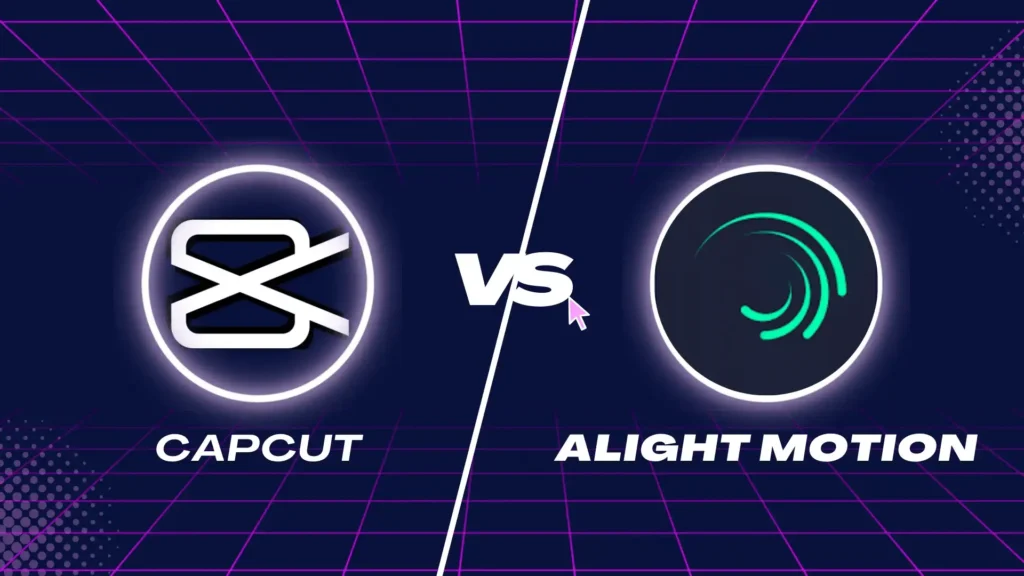
Pros and Cons of CapCut
Pros:
- User-Friendly Interface: CapCut offers an intuitive and user-friendly interface, making it accessible to beginners and seasoned editors alike.
- Rich Feature Set: The app includes a plethora of editing tools such as trimming, cutting, transitions, and text overlays, giving users comprehensive control over their videos.
- High-Quality Output: CapCut supports editing and exporting in high resolution, including 4K, which is ideal for professional-quality videos.
- Free to Use: Unlike many robust editing apps, CapCut provides most of its features for free, making it a cost-effective solution for video editing.
- Regular Updates: CapCut frequently updates its software, introducing new features and improving existing ones, ensuring that users have access to the latest in video editing technology.
- Music and Effects Library: The app has an extensive library of background music, effects, and sound effects, enabling users to enhance their videos seamlessly.
- Cloud Storage Integration: CapCut allows users to save their projects to the cloud, making it easier to access and edit from multiple devices.
Cons:
- Occasional Bugs: Users have reported occasional bugs and glitches, which can affect the editing experience.
- Limited Advanced Features: While CapCut has a wide array of tools, it may lack some of the more advanced features found in professional editing software.
- Watermark Issues: Certain features may add a watermark to the final video, which could be a drawback for users looking for a completely brand-free output.
- Device Compatibility: CapCut may not perform optimally on older devices, leading to slower processing times and potential crashes.
- Learning Curve: Despite its user-friendly interface, beginners may still face a learning curve when trying to make full use of all the features available.
- In-app Ads: Though not overly intrusive, the presence of in-app advertisements can disrupt the workflow for some users.
- Occasional Lag: During complex editing tasks, the app may experience lag, which could hinder the editing process for more demanding projects.
Pros and Cons of Alight Motion
Pros
- Advanced Keyframe Animation:
- Alight Motion offers a robust keyframe animation feature that allows users to animate any element within a project. This feature supports smooth transitions and precise control over motion.
- Variety of Visual Effects:
- The application comes with a wide range of visual effects, including color correction, gradient fill effects, and borders, which enhance the visual appeal of videos.
- Vector Graphics:
- Alight Motion supports vector graphics, letting users create scalable vector shapes and add them to their videos without losing quality.
- Comprehensive Text Tools:
- The app includes advanced text tools with a variety of font options, text animations, and blending modes. This feature is ideal for adding headlines, captions, and subtitles.
- Multi-Layer Support:
- Users can work with multiple layers for video, audio, and graphics, enabling complex compositions. Layers can be easily managed and adjusted as needed.
- Cross-Platform Projects:
- Alight Motion allows project export in different video formats. Users can also save projects in their native format to continue editing on other devices.
Cons
- Steep Learning Curve:
- Due to its advanced features, Alight Motion has a steeper learning curve for beginners. The plethora of options can be overwhelming for new users.
- Performance Issues:
- Some users report performance issues like lagging and crashing, particularly on older or less powerful devices. High-quality export options can also be slow.
- Freemium Model:
- While the app is available for free, many advanced features require a subscription. Watermarks are added to videos unless the premium subscription is purchased.
- Limited Direct Sharing:
- Alight Motion does not offer extensive direct sharing options compared to some other video editing apps. Users often need to export their projects before sharing on social media.
- Intensive Resource Usage:
- The app is resource-intensive, utilizing significant CPU and GPU power, which may drain battery life quickly on mobile devices.
Overall, Alight Motion is a powerful tool for users seeking advanced video editing capabilities, but it does have its limitations and challenges that may affect user experience.
Conclusion: Which App is the Best for You?
Choosing between CapCut and Alight Motion depends on several factors, including user preferences, desired features, and the level of expertise. Each app has distinct advantages that may appeal to different types of users.
For Beginners
CapCut is ideal for beginners due to its:
- User-Friendly Interface: Simple and intuitive design.
- Ease of Use: Minimal learning curve.
- Pre-designed Templates: Helps create professional videos quickly.
- Basic Editing Tools: Sufficient for users new to video editing.
For Advanced Users
Alight Motion serves advanced users better because of its:
- Advanced Features: Includes complex animations and visual effects.
- Customization Options: Extensive control over every element.
- Vector Graphics: Ideal for those who need intricate and detailed creations.
- Color Corrections: Provides more precise color control.
For Social Media Enthusiasts
CapCut stands out for social media enthusiasts needing quick and attractive edits through:
- Direct Export Options: Easy sharing on platforms like TikTok and Instagram.
- Music and Sound Effects Library: Enhances video appeal.
- Text and Stickers: Adds flair to social media posts.
For Professional Editors
Alight Motion excels for professional editors looking for:
- Layer-based Editing: Gives more control over different video elements.
- Motion Graphics: Essential for creating professional-grade graphics.
- Keyframe Animation: Precise control over animations.
- Blending Modes: Provides professional-level video enhancements.
Platform Availability
- CapCut: Available on iOS and Android. Often preferred for portability and ease of use on mobile devices.
- Alight Motion: Available on iOS and Android. Suited for those requiring more advanced editing capabilities on their mobile devices.
Cost Considerations
- CapCut: Generally free with optional in-app purchases.
- Alight Motion: Offers a free version with some pro features hidden behind a subscription model.
Support and Updates
- CapCut: Frequently updated with new templates and features.
- Alight Motion: Regular updates with new and advanced functionalities.
Both CapCut and Alight Motion provide unique benefits tailored to different audiences. Understanding user preferences and project requirements are crucial in determining which app is superior for individual needs.
FAQs and Tips for Getting Started
FAQs
- Which app is better for beginners?
- Both CapCut and Alight Motion have their strengths, but CapCut is generally considered more beginner-friendly with its intuitive interface and simpler tools. Alight Motion, while rich in features, can be overwhelming for novices.
- Do both apps support multi-layer editing?
- Yes, both CapCut and Alight Motion support multi-layer editing, allowing users to overlay video, text, and effects for comprehensive video projects.
- Can you use these apps for professional video editing?
- While both apps are robust for mobile video editing, they are not replacements for desktop software like Adobe Premiere Pro or Final Cut Pro. However, they are excellent for quick edits and social media content.
- Are there any in-app purchases?
- CapCut offers most of its features for free. Alight Motion has a free version, but full access to the app’s features requires a subscription or one-time purchase.
- Do these apps offer cloud storage?
- CapCut provides cloud storage options through its integration with TikTok and other platforms. Alight Motion does not have native cloud storage but allows users to export projects for external storage solutions.
Tips for Getting Started
- Familiarize Yourself with the Interface
- Spend some time exploring the layout and tools in each app. CapCut’s interface is simpler, making it easier for beginners, while Alight Motion offers advanced customization options.
- Utilize Tutorials and Community Resources
- Both apps have substantial tutorial libraries and active community forums. These resources can provide guidance and tips from experienced users.
- Start with Easy Projects
- Begin with simple edits to build familiarity. Cut, trim, and add basic effects before diving into more complex features like multi-layer editing or keyframe animations.
- Export Settings Matter
- Pay attention to export settings to ensure the best quality output. Both apps allow customization of resolution and frame rates.
- Consistent Practice
- Regular practice will lead to faster proficiency. Experiment with different effects and editing techniques to expand skill sets.
- Shortcut Keys and Gestures
- Learn shortcut keys and gestures specific to each app to speed up the editing process. This can significantly enhance workflow efficiency.
“The best way to become skilled at video editing is to dive in and start experimenting.”
By addressing common questions and providing actionable tips, users can confidently embark on their video editing journey using CapCut or Alight Motion.

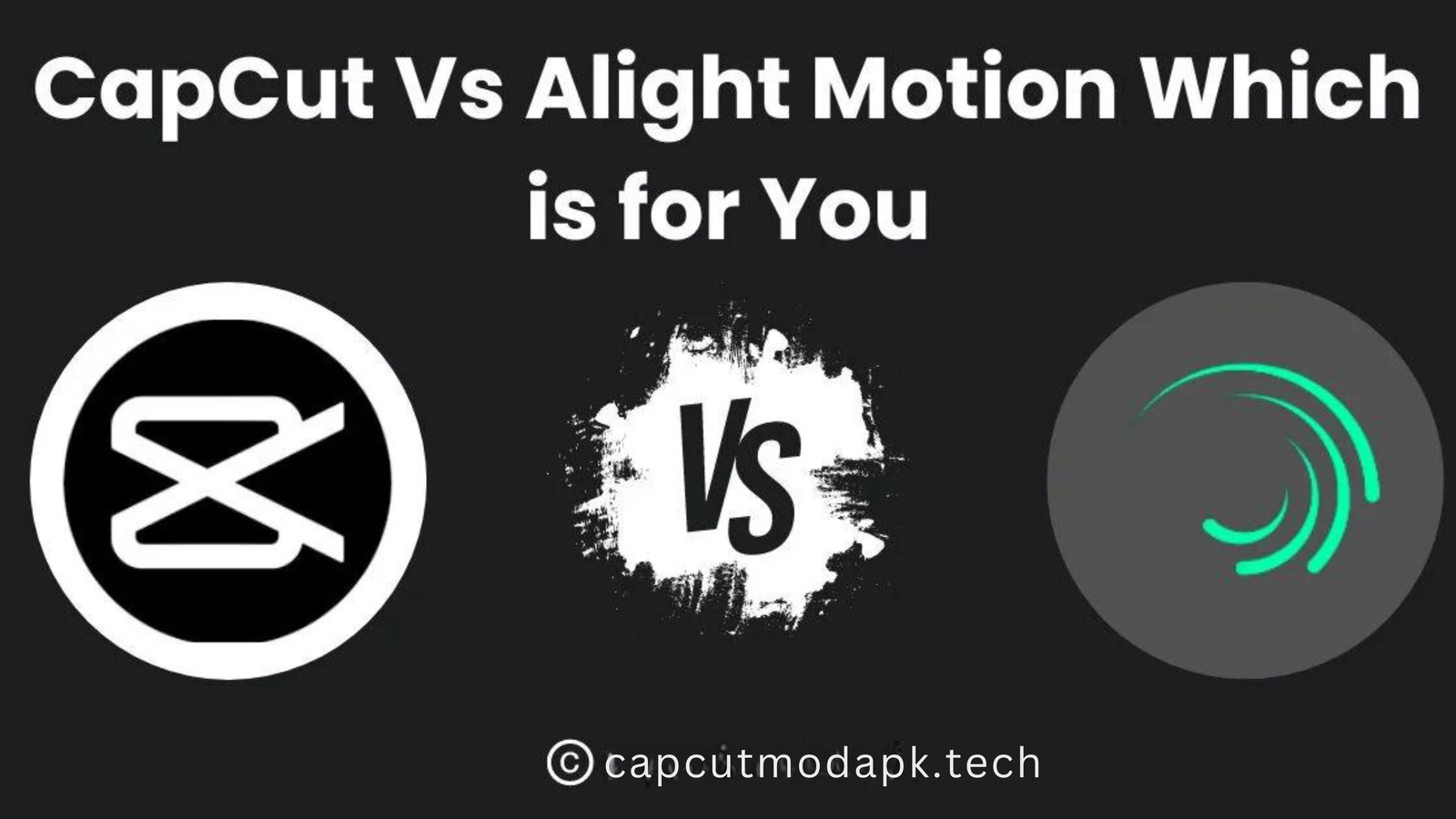
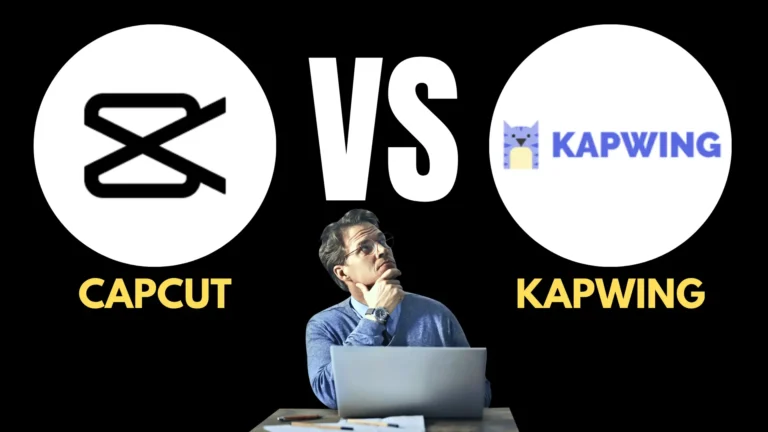
![Wink Vs CapCut | Which is the Best Editing Tool [2024] 11 Wink Vs CapCut | Which is the Best Editing Tool [2024]](https://capcutmodapk.tech/wp-content/uploads/2024/10/Wink-vs-Capcut-768x432.webp)
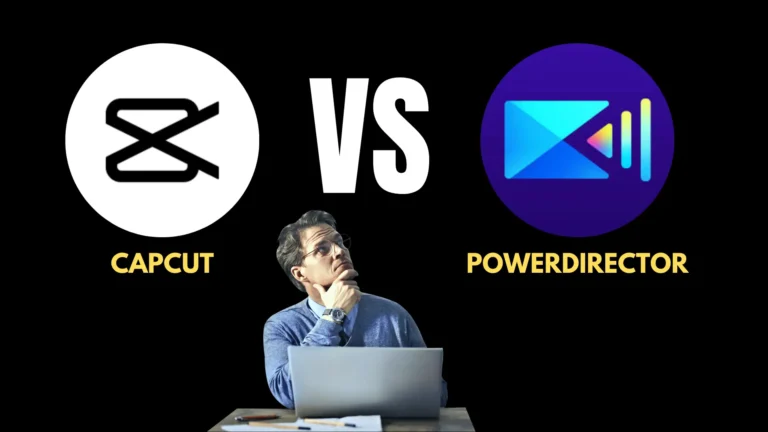
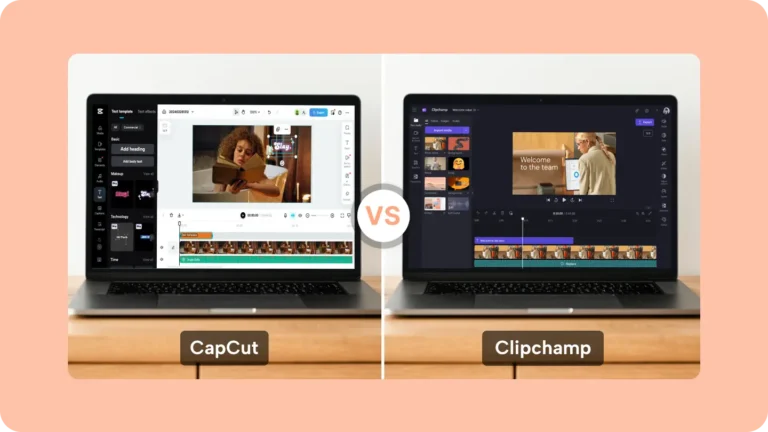


One Comment