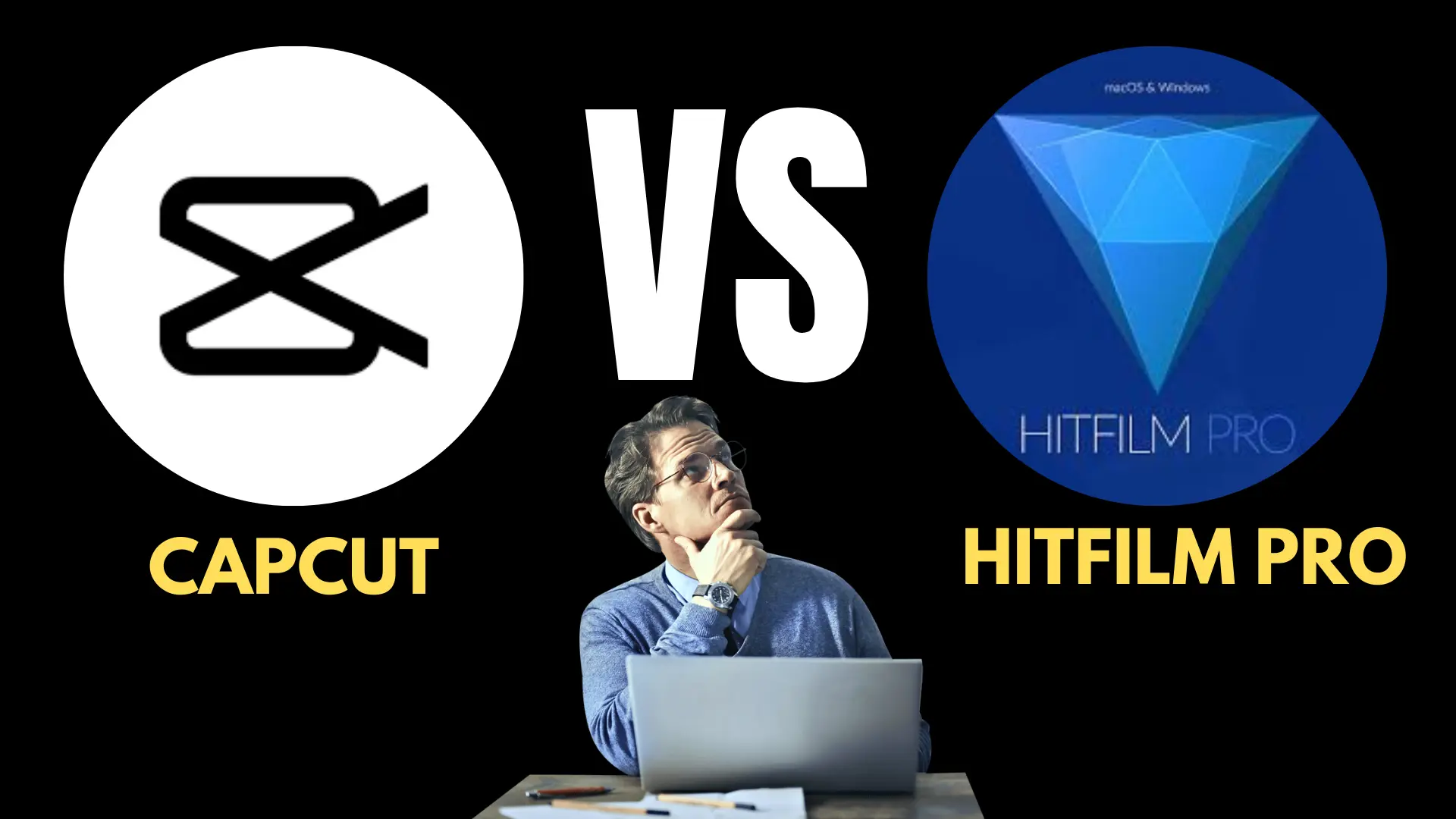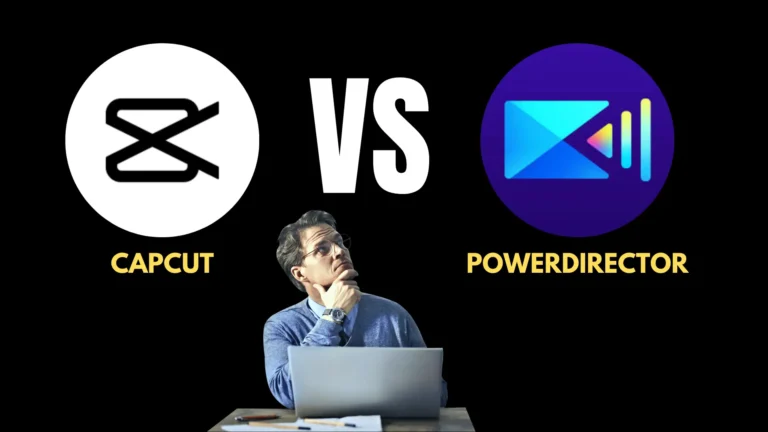Comparison Of Capcut Vs Hitfilm Pro 2024 | Which One Is Best For Video Editing
Every user wants the best editing application on a low budget. To find the low budget best editing applications I am providing you the complete comparisons of different editing tools. In this article I am going to provide you the comparison of Capcut vs Hitfilm Pro.
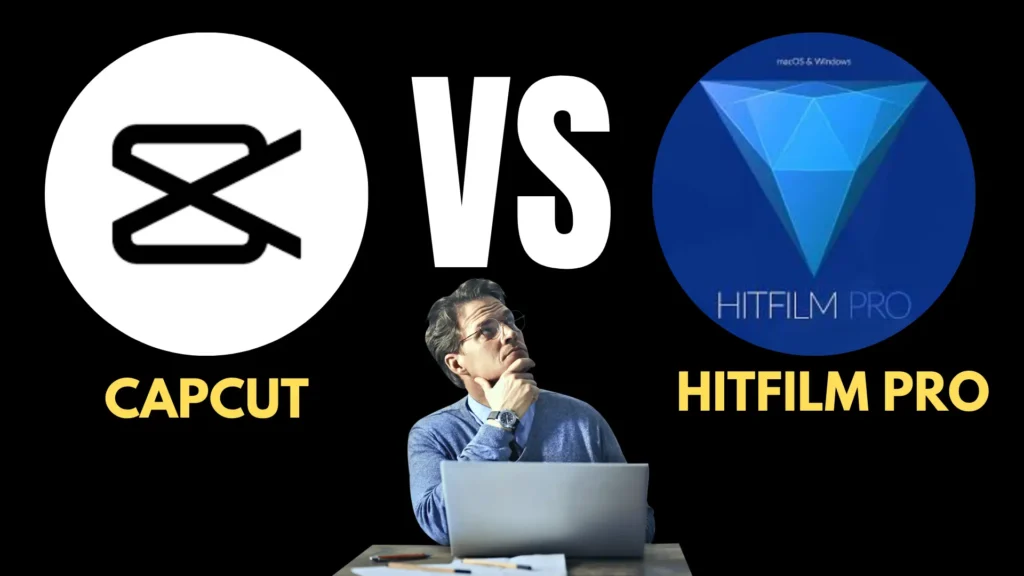
If you want to know which application is best between Capcut vs Descript then visit Best Comparison of Capcut vs Descript 2024 | Which One Is Best For Editing.
Capcut VS Hitfilm Pro: Overview
Contents
- 1 Capcut VS Hitfilm Pro: Overview
- 2 Capcut vs Hitfilm Pro – Detailed Comparison
- 2.1 Detailed Comparison – CapCut vs. HitFilm Pro
- 2.1.1 Developer
- 2.1.2 Founded
- 2.1.3 Target Audience
- 2.1.4 Platform Supported
- 2.1.5 Interface
- 2.1.6 Basic Editing Tools
- 2.1.7 Visual Effects (VFX)
- 2.1.8 3D Compositing
- 2.1.9 Motion Tracking
- 2.1.10 Color Grading
- 2.1.11 Transitions & Effects
- 2.1.12 Audio Editing
- 2.1.13 Social Media Integration
- 2.1.14 Pricing
- 2.1.15 Free Version
- 2.1.16 Mobile Editing
- 2.1.17 API Support
- 2.1.18 Training Resources
- 2.1.19 Ease of Use
- 2.1.20 Best For
- 2.1.21 Advanced Features
- 2.1.22 Community Support
- 2.1.23 Review Ratings
- 2.1.24 Company Information
- 2.1.25 Free Trial
- 2.2 Conclusion
- 2.3 FAQs – Frequently Asked Questions
- 2.1 Detailed Comparison – CapCut vs. HitFilm Pro
Capcut and Hitfilm pro have different areas of editing for the professionals and the newbies. Capcut provides you the video editing while Hitfilm provides you professional editing tools which are very difficult to understand for the beginners. So, every editor must know whether he/she requires professional or simple easy editing before reading the Capcut vs Hitfilm Pro comparison. Both of the softwares have the basic and advanced editing tools.
Capcut vs Hitfilm Pro – Detailed Comparison
Every editor wants a detailed comparison to see each aspect of editing software. For the best comparison, I had used both the softwares thoroughly and discussed it with the experts. So, I am providing you with an unbiased review of Capcut vs Hitfilm Pro. Here is the detailed table for the Capcut vs Hitfilm Pro comparison.
| Feature | CapCut | Hitfilm Pro | Who Wins |
|---|---|---|---|
| Developer | Bytedance | FXhome Limited | |
| Founded | 2020 | 2001 | |
| Target Audience | Social media content creators (TikTok, Instagram, YouTube Shorts, vloggers) | Professional filmmakers, videographers, and YouTubers | Capcut MOD APK |
| Platform Supported | iPhone, iPad, Android, Chromebook, SaaS/Web | Windows, Mac, Linux | Capcut MOD APK |
| Interface | User-friendly, designed for beginners and mobile-based editing | Professional interface, suited for advanced users | Capcut MOD APK |
| Basic Editing Tools | Cutting, trimming, adding soundtrack, resizing | Cutting, trimming, color grading, and audio editing | Tie |
| Visual Effects (VFX) | Limited VFX options, simple filters | Wide range of cinematic VFX, 3D compositing and advanced animation | HitFilm Pro |
| 3D Compositing | Not available | Available (for content-rich scenes with special effects) | HitFilm Pro |
| Motion Tracking | Basic and Advance motion effects | Advanced motion tracking | Capcut MOD APK |
| Color Grading | Basic and professional color adjustments | Professional color correction and grading tools | Capcut MOD APK |
| Transitions & Effects | Large library of transitions for social media content | Extensive selection of visual effects and transitions for complex video projects | Capcut MOD APK |
| Audio Editing | Basic and Advance audio controls, adding soundtracks | Advanced audio controls, supports multi-channel audio | Capcut MOD APK |
| Social Media Integration | Seamless sharing to TikTok, Instagram, YouTube | Limited social media integration but smooth import features | Capcut MOD APK |
| Pricing | Free with additional paid features ($6.85/month for premium) | Starts at $349 per license (one-time payment) | Capcut MOD APK |
| Free Version | Yes | Yes (HitFilm Express) | Capcut MOD APK |
| Mobile Editing | Designed primarily for mobile editing | Limited mobile editing options, desktop-focused | Capcut MOD APK |
| API Support | Yes | Yes | Tie |
| Training Resources | Documentation, webinars, live tutorials | Documentation, webinars, live tutorials | Tie |
| Ease of Use | Very easy, designed for casual users and beginners | Complex but powerful for professional users | Capcut MOD APK |
| Best For | Social media video creators, beginners | Professional editors, filmmakers and YouTubers | Capcut MOD APK |
| Advanced Features | AI-powered video generation, basic effects, motion tracking, advanced color grading | VFX, 3D composing, motion tracking, advanced color grading | Capcut MOD APK |
| Community Support | Growing community with online tutorials | Strong user base, large community with extensive support | Capcut MOD APK due to large variety of community |
| Review Ratings | 4.5/5 (Overall) – Ease: 5/5, Features: 4.7/5 | 5/5 (Overall) – Ease: 3/5, Features: 5/5 | Tie |
| Company Information | China (Bytedance) | UK (FXhome Limited) | |
| Free Trial | Yes | Yes | Tie |
For more information visit Capcut official website.
For more information visit Hitfilm Pro official website.
Detailed Comparison – CapCut vs. HitFilm Pro
Developer
- CapCut: Developed by ByteDance, the company behind TikTok, aimed at empowering content creators.
- HitFilm Pro: Developed by FXhome, known for providing powerful video editing and visual effects software for filmmakers.
Founded
- CapCut: Launched in 2020 as part of ByteDance’s suite of applications.
- HitFilm Pro: Founded in 2011, FXhome has evolved its offerings over the years to cater to professional video editing and VFX needs.
Target Audience
- CapCut: Targets casual users, social media influencers, and content creators looking for quick and accessible video editing.
- HitFilm Pro: Aims at professional filmmakers, video editors, and VFX artists seeking advanced features and high-quality output.
Platform Supported
- CapCut: Available on iOS and Android devices, with a desktop version for Windows and macOS.
- HitFilm Pro: Supports Windows and macOS, focusing primarily on desktop users.
Interface
- CapCut: Features a user-friendly and intuitive interface, making it easy for beginners to navigate.
- HitFilm Pro: Offers a more complex interface tailored for professional editing, which may require a steeper learning curve.
Basic Editing Tools
- CapCut: Provides essential editing tools like trimming, cutting, and splitting clips, along with intuitive drag-and-drop functionality.
- HitFilm Pro: Offers a comprehensive set of editing tools, including multi-track editing, precise trimming, and keyframing.
Visual Effects (VFX)
- CapCut: Includes basic visual effects and filters, suitable for social media content.
- HitFilm Pro: Renowned for its extensive library of advanced visual effects and compositing capabilities, making it a go-to for filmmakers.
3D Compositing
- CapCut: Does not support advanced 3D compositing features.
- HitFilm Pro: Includes robust 3D compositing tools, allowing users to create complex visual effects in three dimensions.
Motion Tracking
- CapCut: Limited motion tracking capabilities, primarily focused on simple effects.
- HitFilm Pro: Offers advanced motion tracking features, enabling precise tracking of objects within a scene for complex effects.
Color Grading
- CapCut: Provides basic color correction tools and filters.
- HitFilm Pro: Features advanced color grading tools, including scopes and professional-grade LUTs, catering to detailed color adjustments.
Transitions & Effects
- CapCut: Offers a variety of transitions and effects suitable for quick edits.
- HitFilm Pro: Provides an extensive selection of customizable transitions and effects, including advanced 3D transitions.
Audio Editing
- CapCut: Basic audio editing tools, including volume adjustments and sound effects.
- HitFilm Pro: Comprehensive audio editing capabilities, including multi-track mixing, audio effects, and synchronization features.
Social Media Integration
- CapCut: Strong social media integration for direct sharing to platforms like TikTok, Instagram, and more.
- HitFilm Pro: Less focused on social media integration but allows exporting in formats suitable for various platforms.
Pricing
- CapCut: Free to use with optional in-app purchases for additional features.
- HitFilm Pro: Available through a subscription model or a one-time purchase, generally higher priced due to its advanced features.
Free Version
- CapCut: Fully functional free version with no mandatory subscription.
- HitFilm Pro: No permanent free version, but offers a free trial to explore its features.
Mobile Editing
- CapCut: Strong mobile editing capabilities, optimized for quick edits on the go.
- HitFilm Pro: Primarily a desktop application, with no mobile version available.
API Support
- CapCut: Limited API support, primarily focused on user-friendly editing.
- HitFilm Pro: Offers API integrations for advanced users and developers looking to customize their workflow.
Training Resources
- CapCut: Provides basic tutorials and community support for users.
- HitFilm Pro: Offers extensive training resources, including tutorials, forums, and documentation to assist users in mastering the software.
Ease of Use
- CapCut: Very easy to use, making it accessible for beginners and casual users.
- HitFilm Pro: More complex and feature-rich, which may require more time to learn and master.
Best For
- CapCut: Best for casual users, social media influencers, and anyone looking for quick and effective video editing.
- HitFilm Pro: Best for professional filmmakers, video editors, and VFX artists needing advanced tools and capabilities.
Advanced Features
- CapCut: While it offers many features, it lacks the depth of advanced tools found in professional software.
- HitFilm Pro: Packed with advanced features, including 3D compositing, motion tracking, and extensive VFX options.
Community Support
- CapCut: Has a growing community of users, but support resources may be limited.
- HitFilm Pro: Strong community support with forums and active discussions among professional users.
Review Ratings
- CapCut: Generally positive reviews for its ease of use and functionality in mobile editing.
- HitFilm Pro: Highly rated for its powerful features and capabilities, though some users note the learning curve.
Company Information
- CapCut: Developed by ByteDance, leveraging the success of TikTok to provide editing tools for creators.
- HitFilm Pro: Developed by FXhome, which specializes in video editing and visual effects software.
Free Trial
- CapCut: No free trial needed; the app is fully free to use.
- HitFilm Pro: Offers a free trial period to test its advanced features before committing to a purchase.
This comparison should help you understand the strengths and weaknesses of both CapCut VS HitFilm Pro, allowing you to choose the right tool for your video editing needs!
Conclusion
In the realm of video editing software, CapCut VS HitFilm Pro cater to distinctly different user bases. CapCut excels as an accessible, mobile-friendly editing tool perfect for casual users and content creators looking to produce engaging social media videos quickly. Its ease of use and rich library of effects make it an attractive option for those new to video editing.
On the other hand, HitFilm Pro is tailored for professionals and serious filmmakers, offering a comprehensive suite of advanced editing features, including 3D compositing and motion tracking. Its powerful capabilities justify the investment for users seeking high-quality production values and intricate visual effects.
Ultimately, your choice between the two will depend on your editing needs, experience level, and the types of projects you wish to undertake.
FAQs – Frequently Asked Questions
- Is CapCut completely free to use?
- Yes, CapCut is free with optional in-app purchases for additional features.
- What type of user is HitFilm Pro best suited for?
- HitFilm Pro is ideal for professional filmmakers, video editors, and VFX artists needing advanced editing tools.
- Does CapCut support mobile editing?
- Yes, CapCut is optimized for mobile editing on iOS and Android devices.
- Can I try HitFilm Pro before purchasing?
- Yes, HitFilm Pro offers a free trial for users to explore its features before committing.
- What platforms are supported by HitFilm Pro?
- HitFilm Pro is available on Windows and macOS, focusing on desktop editing.
- Does CapCut have visual effects?
- Yes, CapCut includes a variety of basic visual effects and filters suitable for social media content.
- Are there advanced audio editing features in HitFilm Pro?
- Yes, HitFilm Pro offers comprehensive audio editing capabilities, including multi-track mixing and synchronization.
- Is there a learning curve associated with HitFilm Pro?
- Yes, HitFilm Pro has a steeper learning curve due to its extensive features and professional-grade tools.
- Does CapCut allow social media sharing?
- Yes, CapCut integrates well with social media platforms for easy sharing of edited videos.
- Can I use HitFilm Pro for 3D compositing?
- Yes, HitFilm Pro includes robust 3D compositing tools, allowing for the creation of complex visual effects.