CapCut vs VN: Which Video Editing App Reigns Supreme for Android and iOS?
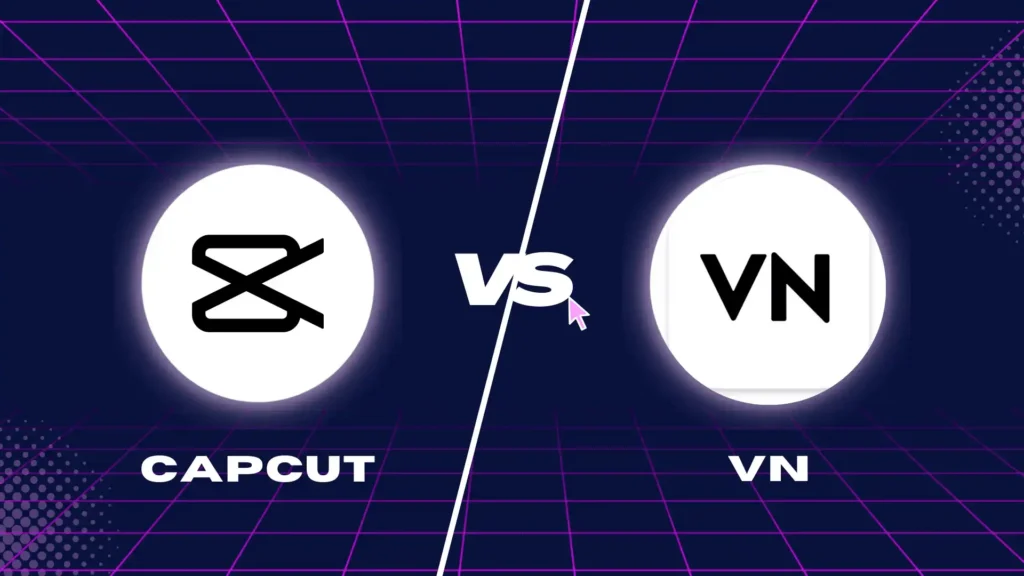
| Feature | CapCut | VN (VlogNow) |
|---|---|---|
| Platform | Mobile (iOS, Android), Web | Mobile (iOS, Android), Desktop |
| Cost | Free with in-app purchases | Free with optional in-app purchases |
| User Interface | Intuitive and user-friendly | Clean and straightforward |
| Editing Tools | Basic editing tools, effects, and filters | Comprehensive editing tools with advanced features |
| Audio Editing | Basic audio editing capabilities | Advanced audio editing with multi-track support |
| Templates | Pre-made templates available | Limited templates but allows for custom presets |
| Collaboration | Limited collaboration features | No real-time collaboration |
| Export Options | Standard resolutions, various formats | High-quality exports with multiple resolutions |
| Performance | Optimized for mobile devices | Good performance on both mobile and desktop |
| Learning Curve | Low, easy for beginners | Moderate, with more features requiring familiarization |
| Community Support | Growing community, tutorials | Active community with ample resources and tutorials |
| Integration | Limited third-party integrations | Supports integration with some external apps |
| Special Features | Strong social media integration and effects | Unique features like voiceover support and video speed adjustment |
If you want to know about the comparison of Capcut vs AlightMotion then visit CapCut vs Alight Motion: Which Video Editing App Reigns Supreme?
Introduction to CapCut and VN
Contents
- 1 Introduction to CapCut and VN
- 2 User Interface and Navigation Comparison
- 3 Performance and Speed
- 4 Pricing and In-App Purchases
- 5 Export Quality and Options
- 6 Customer Support and Community
- 7 Special Effects and Filters
- 8 User Reviews and Ratings
- 9 Pros and Cons of CapCut
- 10 Pros and Cons of VN
- 11 Final Verdict: Which App is Better?
CapCut
CapCut is a user-friendly video editing app developed by ByteDance, the company behind TikTok. The app caters to both novice and experienced video creators, making it suitable for a wide range of users. Key features include:
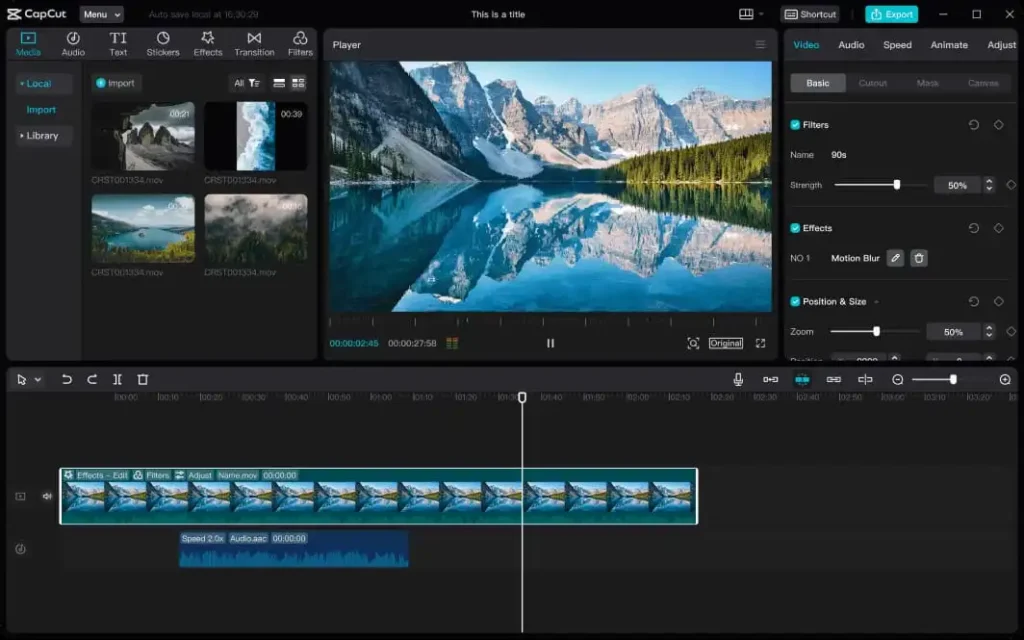
- Intuitive Interface: CapCut offers a clean and minimalist interface, designed to guide users smoothly through the video editing process.
- Rich Feature Set: The app provides an array of editing tools, including trimming, cutting, and splitting, alongside advanced features like reverse video, background removal, and chroma key.
- Effects and Filters: CapCut includes multiple transition effects, stylish filters, and unique animations that can enhance the visual appeal of videos.
- Royalty-Free Music Library: Users can access a vast library of music and sound effects without worrying about copyright issues.
- High-Quality Export Options: The app supports exporting videos in up to 4K resolution, ensuring high-quality final products.
VN
VN, short for VlogNow, is a powerful, feature-rich video editing app designed to meet the diverse needs of vloggers, content creators, and casual users. Developed by Ubiquiti Labs, VN is renowned for its robust functionality and professional-grade editing capabilities. Key features include:
- Professional Editing Tools: VN provides an extensive set of editing tools such as multi-layer timelines, precise keyframe controls, and advanced video effects.
- Customizable Templates: The app offers pre-made templates that users can customize to create polished videos quickly.
- Versatile Audio Options: Users can not only add background music but also insert voiceovers, sound effects, and adjust audio layers to match their videos perfectly.
- Advanced Effects: VN features overlay effects, dynamic transitions, and animated text, which can make videos more engaging.
- User Community and Sharing: VN supports direct sharing to various social media platforms and has a community feature where users can showcase their work and gain inspiration.
In summary, both CapCut and VN offer comprehensive tools and features for video editing on Android and iOS platforms, with each app catering to slightly different user needs and preferences. Comparing these apps in detail will further illuminate which one might be the right choice for specific editing requirements.
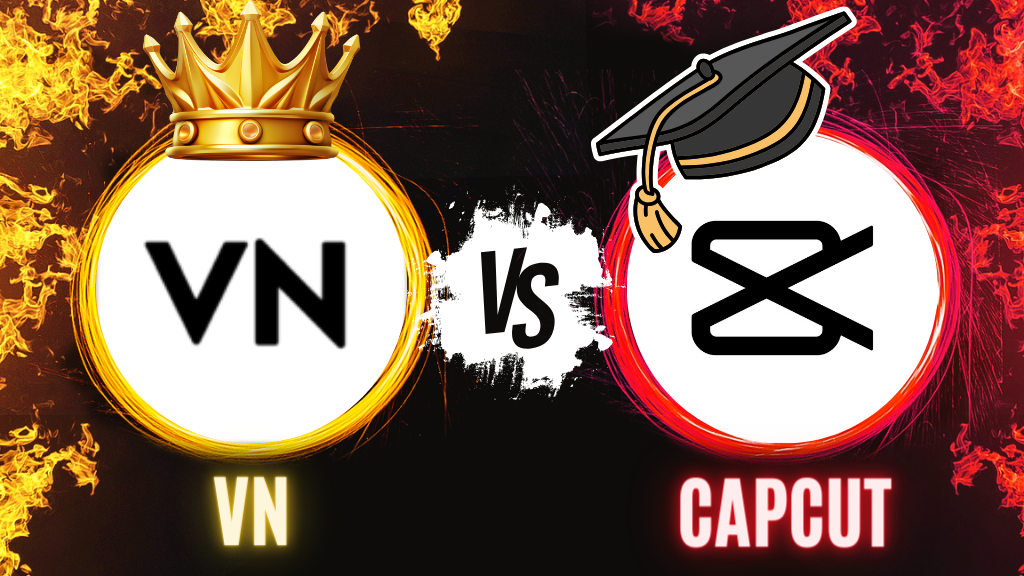
Both CapCut and VN are designed to cater to both novice and experienced video editors, but their approaches to the user interface and navigation exhibit unique differences.
CapCut
CapCut provides a sleek and modern interface:
- Intuitive Layout: The main workspace features a timeline at the bottom, preview screen in the center, and a variety of editing tools lined up neatly on the sides, making it easy for users to understand and access essential functions.
- Quick Access Toolbar: The toolbar consists of quick-access icons like cut, trim, and add effects, facilitating efficient workflow.
- Drag-and-Drop Functionality: Users can effortlessly drag and drop clips, texts, and effects directly onto the timeline, ensuring smooth navigation between different editing stages.
- Templates and Presets: Preloaded templates and presets streamline the editing process for beginners, who can apply professional-grade filters and transitions with a few taps.
- Layered Editing: Advanced users can benefit from layered editing, allowing multiple clips, audio tracks, and effects to be managed simultaneously.
VN (VlogNow)
VN (VlogNow) features a user-centric and versatile interface:
- Streamlined Timeline: The app’s dual-level timeline serves to separate video and audio layers, ensuring a clutter-free editing environment.
- Customizable Workspace: The interface allows for significant customization, where users can adjust the layout based on their preferences and editing needs.
- Integrated Media Library: A comprehensive media library organizes imported files and provides easy access to stock videos, soundtracks, and animations.
- User-Friendly Controls: With big, clearly labeled buttons for key functions like split, speed adjustment, and filter application, navigation is straightforward.
- In-App Tutorials: The app offers built-in guides and tutorials to help users navigate through various features and tools.

Common Features
Both apps share several beneficial features:
- Touch Gestures: Includes pinch-to-zoom for timeline scaling and swipe gestures for browsing media.
- Undo/Redo: Efficiently revert or reapply recent actions without disrupting the workflow.
- Multi-Language Support: Interface and tooltips are available in multiple languages, broadening the user base.
In conclusion, CapCut offers a visually appealing and intuitive interface ideal for quick edits and advanced projects. VN stands out with its customizable workspace and robust media organization, making it attractive for those seeking flexibility and detailed control. Both apps ensure smooth and efficient navigation, catering to diverse editing requirements.

Editing Tools and Features
CapCut and VN both offer a comprehensive suite of editing tools and features designed to cater to both novice and advanced users. Each app has its own strengths and weaknesses, making them suitable for different types of projects.
CapCut Features
CapCut, developed by ByteDance, provides a robust set of tools that ensure high-quality video editing:
- Multi-layer Editing: Allows users to overlay multiple media files, including videos, images, stickers, and text.
- Filters and Effects: A diverse range of filters and visual effects to enhance the aesthetic appeal of videos.
- Transitions: Smooth and dynamic transition effects to make video cuts seamless.
- Speed Adjustment: Tools for altering the speed of video clips, essential for slow-motion or fast-forward effects.
- Audio Editing: Includes a rich library of sound effects and music tracks, along with tools to adjust audio levels and sync audio with video.
- Text and Titles: Options for adding customizable text and titles, complete with animations.
- Background Removal: Allows users to replace or remove the background from their videos using AI technology.
VN Features
VN, developed by Ubiquiti Labs LLC, boasts a user-friendly interface complemented by powerful editing capabilities:
- User Interface: Intuitive drag-and-drop editing with a clean and organized layout.
- Advanced Timeline: A detailed timeline that supports multi-track editing for more complex projects.
- Customizable Text: Extensive text editing options, including fonts, colors, and animations.
- Color Grading: Enhanced tools for adjusting brightness, contrast, and saturation, as well as applying custom LUTs.
- Keyframe Animation: Allows precise control over animations, making it ideal for creating complex motion graphics.
- Audio Tools: Integrated music library, voice-over recording, and detailed audio editing options.
- Templates and Presets: Various templates and presets for quick editing, perfect for social media content creation.
Comparative Analysis
- Ease of Use: CapCut’s interface might appear more straightforward to beginners, while VN caters to users who seek detailed control over their projects.
- Versatility: CapCut tends to excel in visual effects and background removal, making it a strong contender for creative edits. VN stands out with its robust timeline and keyframe animation, which appeals to users focused on detailed motion graphics and precise edits.
- Audio Editing: Both apps offer impressive audio tools, but VN provides more nuanced control over voice recordings and sound adjustments.
User preferences and project requirements will ultimately determine which app is more suitable for individual needs. Both CapCut and VN bring powerful tools to the table, ensuring that videos edited on either platform can meet professional standards.
Performance and Speed
When evaluating video editing apps like CapCut and VN, performance and speed are critical aspects to consider. Both applications provide robust editing features but their efficiency can vary depending on the device and the complexity of the project.
CapCut
CapCut, developed by ByteDance, offers smooth performance on both Android and iOS platforms. Key points include:
- Loading Time: CapCut loads swiftly, even on devices with average processing power, minimizing waiting times for users.
- Editing Speed: The application is optimized for real-time editing, ensuring that changes to video clips, transitions, and effects are rendered without significant lag.
- Export Speed: CapCut boasts fast export times, especially for standard definition videos. However, higher resolution outputs like 4K may experience slower processing.
- Device Compatibility: CapCut performs well across a range of smartphones and tablets, taking full advantage of available RAM and CPU resources.
VN
VN Video Editor, created by Ubiquiti Labs, is also known for its high performance. Key attributes include:
- Loading Time: VN offers a quick startup, allowing users immediate access to their projects. It is optimized to be responsive on both new and older devices.
- Editing Speed: Users report seamless real-time video playback while editing, supported by efficient resource management, which helps in handling multiple tracks and high-resolution clips.
- Export Speed: VN generally excels in delivering quick export times, though extremely high-resolution projects might witness an increase in processing duration.
- Device Compatibility: VN ensures broad compatibility, catering to a variety of hardware specifications without compromising on speed or performance.
Comparative Performance
- Overall Performance: Both apps demonstrate commendable performance, but CapCut may have a slight edge in loading and rendering times for more complex projects.
- Operational Fluidity: Both applications are commendable, but device-specific factors can influence the experience. For example, on devices with limited resources, VN’s minimalist approach might offer a smoother experience.
Each user’s experience can differ based on device capabilities and specific project requirements.
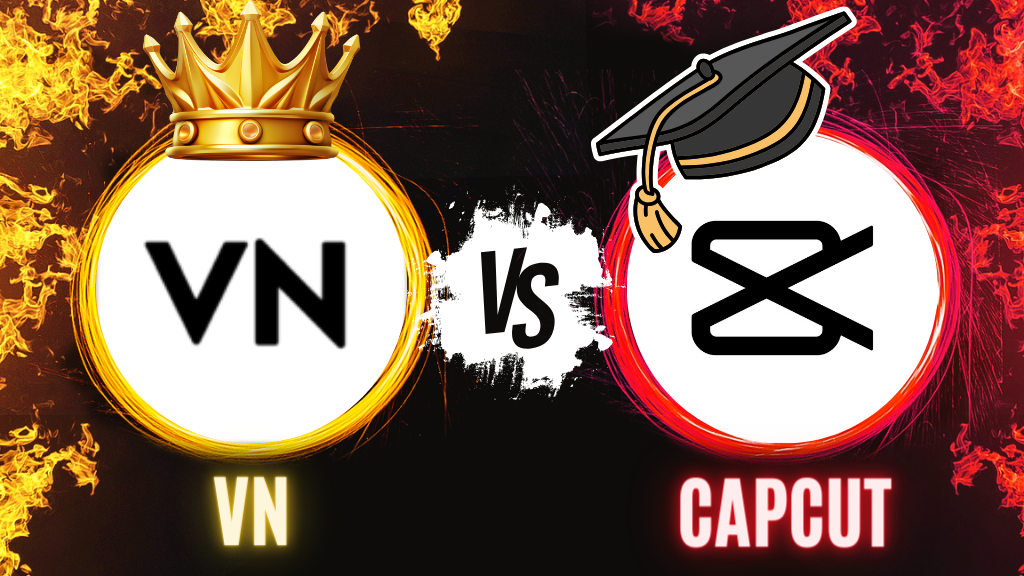
Pricing and In-App Purchases
When comparing CapCut and VN, pricing and in-app purchases play a pivotal role in user experience and satisfaction. Both apps offer a unique mix of free and paid features that cater to different levels of video editing needs.
CapCut
CapCut is known for its generous offering of free tools and features. Users can access a comprehensive range of editing tools without any upfront cost, making it highly attractive for beginners and casual editors. However, CapCut also provides several in-app purchases to unlock additional functionalities:
- Premium Effects and Filters: Access to exclusive visual effects and filters that can significantly enhance video quality.
- Transition Packs: Specialized transition packs that provide smoother and more creative scene changes.
- Extra Storage: Options to buy additional cloud storage for managing projects directly through the app.
The pricing for these in-app purchases varies, generally ranging from $0.99 to $19.99, depending on the feature. Subscribing to CapCut’s premium offerings can eliminate watermarks and add other perks, which can be beneficial for professional content creators.
VN Video Editor
VN Video Editor operates on a similar freemium model but differentiates itself with fewer in-app purchases and an emphasis on gratis features. VN aims to offer a more inclusive experience without pushing hard on monetization:
- Free Advanced Tools: Many advanced editing tools, such as multi-track editing and keyframe adjustments, come free of charge.
- No Watermarks: One of VN’s standout features is the absence of watermarks in its free version, a significant advantage for serious editors.
VN’s limited in-app purchases focus mostly on cosmetic enhancements and additional content packs:
- Music Packs: Purchase exclusive music tracks to enhance video projects.
- Sticker Packs: Acquire thematic sticker packs for better personalizing videos.
- Effect Packs: Gain access to specialized visual effects for unique video modulation.
The cost for VN’s in-app purchases generally hovers around the $0.99 to $9.99 range. This cost structure allows VN to maintain a balance between offering essential tools for free while still providing high-value pay options.
Export Quality and Options
When it comes to export quality and options, CapCut and VN offer distinct features catering to various needs of video editors.
CapCut
CapCut provides a range of export settings that allow users to tailor their final video to specific requirements:
- Resolution Flexibility: CapCut supports resolutions up to 4K, enabling users to produce high-definition content.
- Frame Rate Selection: Users can choose from frame rates that vary from 24fps to 60fps, which allows for both cinematic and ultra-smooth video output.
- Bitrate Control: The app includes options to adjust the bitrate, balancing video quality with file size.
- File Formats: Exported videos are primarily saved in MP4 format, which offers broad compatibility across devices and platforms.
- Social Media Optimization: CapCut includes pre-set configurations tailored for different social media platforms such as Instagram, TikTok, and YouTube, making the sharing process more seamless.
VN
VN also offers comprehensive export options but tends to focus on simplifying the process for beginners while still giving advanced features for professional use:
- High-Resolution Support: Similar to CapCut, VN supports up to 4K resolution, giving users the ability to create visually stunning projects.
- Customizable Frame Rates: VN provides frame rate options ranging from 24fps to 120fps, offering more flexibility for different video needs.
- Format Variety: While primarily exporting in MP4, VN includes additional format options such as MOV, catering to diverse editing and playback requirements.
- Bitrate Adjustment: Users can also modify the bitrate to strike an optimal balance between video quality and file size.
- Quick Export: VN offers a quick export feature, enabling faster rendering times without significant quality loss.
- Social Media Friendly: The app has settings optimized for various social media platforms, ensuring that videos meet the specifications and formats required by different sites.
In summary, both CapCut and VN provide a broad array of export settings that cater to varying needs, from basic social media clips to high-quality professional content. Their capabilities in export quality and options make them both powerful tools for video editing on Android and iOS devices.
Customer Support and Community
CapCut
CapCut maintains a robust presence in the digital landscape, providing several means for users to obtain support and engage with the community:
- In-App Support: CapCut offers immediate assistance through an in-app help center, featuring detailed FAQs, tutorials, and troubleshooting guides.
- Email Support: Users can reach out to CapCut’s support team via email for more personalized assistance, although response times may vary.
- User Community: CapCut has an active user community, facilitated through social media platforms like Facebook, Instagram, and YouTube.
- Tutorials and Guides: Official and user-generated tutorials are plentiful on YouTube, making it easy for users to find guidance on specific features or effects.
- Social Media Interaction: CapCut’s social media channels regularly post updates, new features, and user creations, prompting user interaction and feedback.
VN
VN also emphasizes user support and community engagement through various channels:
- In-App Support Center: VN provides a comprehensive in-app support center with a wealth of FAQs, user guides, and how-to videos.
- Email and Feedback Forms: Users can communicate with VN’s support team via email and in-app feedback forms, allowing for direct issue resolution.
- Community Engagement: VN has fostered a vibrant community through platforms such as Reddit, YouTube, and Instagram, where users share tips, tricks, and project showcases.
- Social Media Tutorials: VN frequently shares video tutorials and editing tips on their social media accounts, helping users leverage the app’s full potential.
- User Forums: Dedicated user forums and groups offer a space for deeper discussion, problem-solving, and project inspiration.
Comparison
When comparing both apps in terms of customer support and community engagement:
- Accessibility: Both apps provide in-app support, ensuring users do not have to leave the app to seek help.
- Email Interaction: Both offer email support, though responsiveness may vary based on individual experiences.
- Community Strength: Each app has a strong, active community on social media platforms, but CapCut seems to have broader visibility due to its significant user base.
- Educational Content: Both platforms excel at offering tutorials and how-to guides, ensuring users can easily learn and master the apps.
Special Effects and Filters
Both CapCut and VN offer a range of special effects and filters, catering to amateur editors and professionals alike. However, they differ slightly in their approach and the diversity of features available.
CapCut
CapCut provides an extensive library of special effects and filters. Users can access:
- Basic Filters: A myriad of predefined color and tone adjustments.
- Beauty Mode: Real-time enhancements to facial features.
- Dynamic Effects: Transition effects that bring a cinematic quality to the clips.
- Text and Stickers: A variety of animated text options and whimsical stickers.
- Green Screen Tool: Advanced chroma key for background editing.
- Speed Curve: Detailed control over clip speed, adding dramatic effects.
CapCut also offers layered editing, allowing multiple effect layers on a single video, enhancing creativity.
VN (VlogNow)
VN (VlogNow) equally excels in this area, featuring a comprehensive set of effects and filters that cater to different editing needs:
- Professional Filters: A collection of custom filters for a polished look.
- VFX Effects: Various visual effects that can be applied to clips for added flair.
- Motion Graphics: Predefined animations to create engaging content.
- Picture in Picture: Combining multiple video clips in a single frame.
- Overlay Modes: Different blending options for layers, akin to professional software.
- Keyframes: Precision control for implementing effects and animations.
VN also supports LUTs (Look-Up Tables), enabling filmmakers to apply cinematic colors with minimal effort.
Comparing Specific Features
- Depth: CapCut tends to offer a more user-friendly interface with simpler navigation through effects and filters.
- Customization: VN allows more granular control, appealing to users who desire fine-tuning without switching to a desktop application.
- Real-Time Previews: Both apps offer real-time previews, but CapCut’s previews tend to be smoother, reducing lag.
- Trend Adaptation: CapCut frequently updates its effects library to align with current social media trends.
In summary, CapCut is geared toward users looking for straightforward, accessible effects, while VN may be preferred by those needing advanced customization.
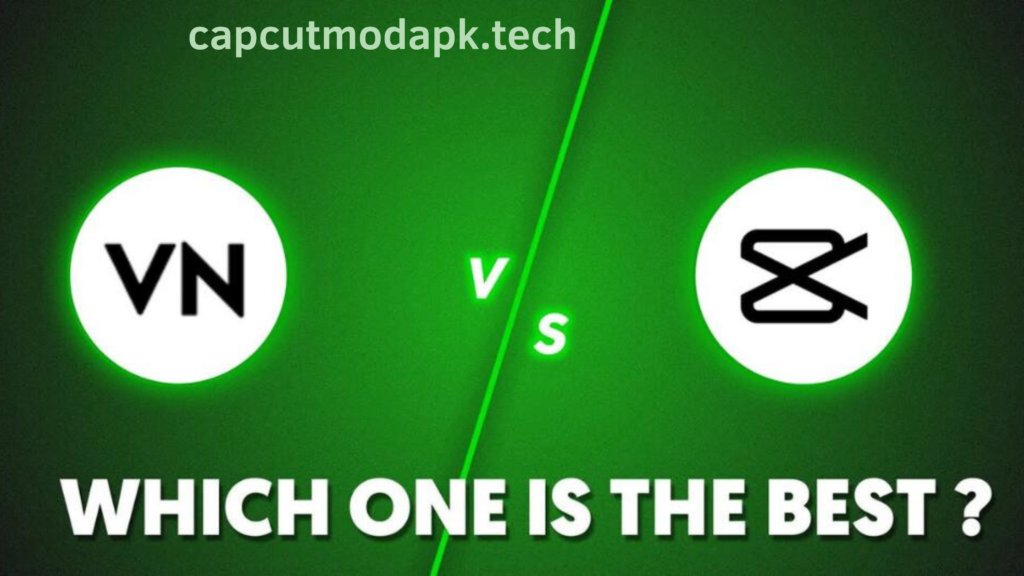
User Reviews and Ratings
When considering user reviews and ratings for CapCut and VN, one finds a mixture of accolades and critiques.
CapCut
Positive Feedback
- Ease of Use: Many users commend CapCut for its intuitive interface that caters to both newbies and experienced editors.
- Feature Rich: Users frequently praise the app for its extensive features, including multi-track editing and advanced visual effects.
- Regular Updates: The app’s frequent updates enhance functionality and resolve bugs, earning strong approval from users.
Criticisms
- Export Issues: Some users have reported issues with exporting videos, specifically a reduction in resolution and instances of crashing.
- In-App Purchases: While primarily free, higher-end tools and templates often require in-app purchases, leading to some dissatisfaction among free users.
- File Size: Users express concern over large file sizes, which may occupy significant storage on their devices.
VN
Positive Feedback
- Smooth Performance: VN is praised for its smooth performance with limited lags, even on low-end devices.
- Ad-Free Experience: Unlike many competitors, VN offers an ad-free experience, enhancing user satisfaction.
- Customizable: The software’s ability to provide customizable templates and transitions is a hit among creative users.
Criticisms
- Learning Curve: Novice users sometimes find VN’s features somewhat overwhelming, requiring a bit of a learning curve.
- Export Limitations: Similar to CapCut, VN users have also faced occasional issues with video exports, particularly with maintaining high resolution.
- Occasional Bugs: Despite its stability, users have flagged sporadic bugs that can disrupt the editing experience.
Rating Snapshot
- CapCut Ratings: Generally, CapCut holds a high rating on both the Google Play Store and Apple App Store, often boasting averages around 4.5 stars.
- VN Ratings: VN also garners favorable ratings, usually ranging between 4.4 to 4.6 stars on major app stores.
Overall, CapCut and VN both maintain strong, positive reputations among their user bases, each excelling in specific areas while facing their unique sets of challenges. User feedback and ratings play a critical role in shaping these applications’ continuous development and appeal.
Pros and Cons of CapCut
CapCut is a popular video editing app known for its user-friendly interface and a wide range of features. Below is a detailed look at the pros and cons of using CapCut:
Pros
- User-Friendly Interface
- CapCut provides an intuitive interface that is easy for beginners to navigate.
- Drag-and-drop functionality simplifies the editing process.
- Rich Feature Set
- Offers a variety of editing tools including trimming, splitting, and merging videos.
- Users can apply filters, effects, and transitions effortlessly.
- Text and Sticker Options
- Wide range of text customization options including fonts and animations.
- Extensive library of stickers and emojis to enhance videos.
- Music and Sound Effects
- Extensive catalog of royalty-free music and sound effects.
- Users can also import their own audio files.
- HD Export and No Watermark
- Allows exporting in high-definition formats without any watermarks.
- Supports various aspect ratios suitable for different social media platforms.
- Regular Updates
- Receives frequent updates introducing new features and stability improvements.
- Strong user community with plenty of tutorials and resources.
Cons
- Resource-Intensive
- Needs a significant amount of device storage and RAM, making it less efficient on older devices.
- Learning Curve for Advanced Features
- While basic functions are easy to grasp, advanced functionalities can be challenging for beginners.
- Limited Multilayer Editing
- Offers limited capabilities for multilayer video editing compared to desktop software.
- Occasional Bugs
- Users have reported occasional bugs and crashes, which can be frustrating during intensive editing sessions.
- In-App Purchases
- Some advanced features and content packs are locked behind in-app purchases.
- Although many features are available for free, the best functionalities require payment.
- Privacy Concerns
- Like many free apps, CapCut collects user data, which may be a concern for privacy-focused users.
“CapCut offers a powerful set of tools, making it highly competitive in the mobile video editing space. However, potential users should consider their device capabilities and privacy concerns.”
Understanding the strengths and limitations of CapCut can help users to better decide whether it meets their requirements for video editing on Android and iOS platforms.
Pros and Cons of VN
Pros
- User-Friendly Interface
- VN offers a clean and intuitive user interface that makes it easy for beginners to navigate and use the app effectively.
- Advanced Editing Tools
- Users benefit from a wide array of advanced editing tools, including multi-layer timeline and keyframe animations for more comprehensive edits.
- High-Quality Exports
- The app allows high-quality video exports up to 4K resolution, ensuring that edited videos look professional.
- Customizable Templates
- VN provides customizable templates which help users create polished videos quickly, saving time on repetitive tasks.
- No Watermark
- Unlike many free video editing apps, VN does not place a watermark on exported videos, making it appealing for professional work.
- In-App Tutorials
- VN includes built-in tutorials and guides that help users learn how to use different features effectively.
Cons
- Occasional Bugs
- Some users report occasional bugs and crashes, which can disrupt the editing process and lead to potential data loss.
- Limited Music Library
- The app offers a limited selection of built-in music tracks, necessitating external audio imports for diverse soundtracks.
- Less Intuitive for Complex Edits
- While suitable for simpler edits, VN may be less intuitive for very complex projects compared to more advanced desktop software.
- No Multi-Device Sync
- Users cannot sync their projects between devices, making it inconvenient to switch from one device to another.
- Ads in Free Version
- The free version includes ads, which can be disruptive, though this is mitigated by the lack of an export watermark.
- Limited Effects Library
- VN’s effects library is not as extensive as some competing apps, requiring users to look elsewhere for specific visual effects.
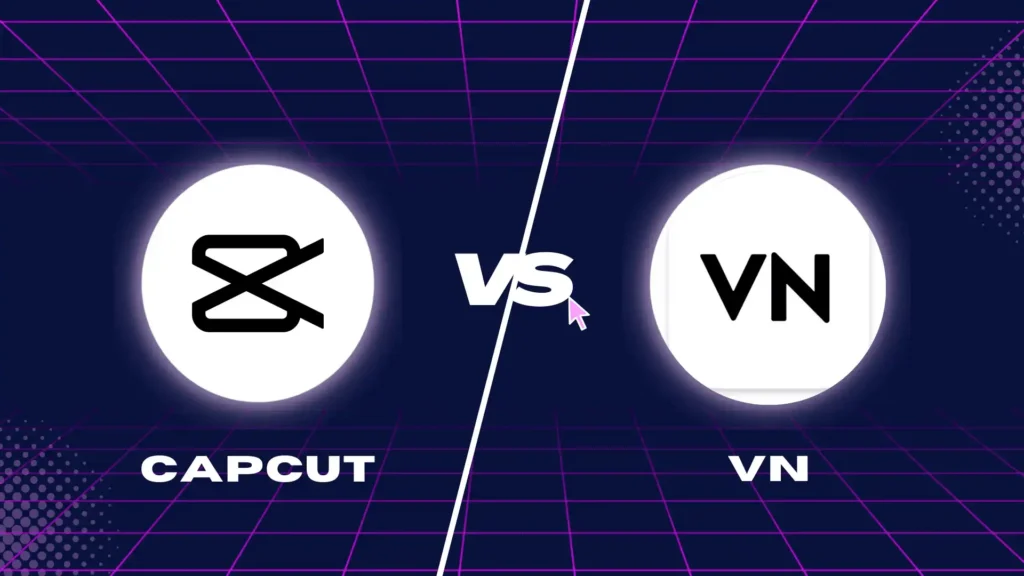
Final Verdict: Which App is Better?
When comparing CapCut and VN for video editing on Android and iOS, various factors come into play. Each app presents distinct advantages and caters to different user needs. Here is a detailed comparison to help users determine which app is better suited for their requirements.
Key Features:
- CapCut:
- User Interface: Clean and intuitive, making it easy for beginners.
- Editing Tools: Offers a wide range of tools, including multi-layer editing, keyframe animation, and chroma key.
- Effects and Transitions: Rich library of effects and transitions, helpful for creating dynamic videos.
- Export Options: Supports multiple resolutions, including up to 4K.
- Social Media Integration: Seamlessly integrates with TikTok, making it ideal for content creators on that platform.
- VN:
- User Interface: Slightly more advanced, which may appeal to experienced editors.
- Editing Tools: Similar to CapCut with multi-layer editing and keyframe animation, but also includes a customizable workspace.
- Effects and Transitions: Extensive collection, though slightly less varied than CapCut.
- Export Options: Also supports high-resolution exports, but with more customizable settings.
- Social Media Integration: Broad compatibility with various social media platforms, offering greater flexibility.
Performance and User Experience:
- CapCut:
- Performance: Generally fast and stable, but resource-intensive projects may experience occasional lags.
- User Experience: Highly rated for its simplicity and ease of use.
- VN:
- Performance: Robust performance even for complex editing tasks, with fewer reported lags.
- User Experience: Appreciated for its flexibility and professional-grade features.
Pricing and Availability:
- CapCut: Free to use with no significant watermark restrictions, available on both Android and iOS.
- VN: Also free, but includes optional in-app purchases for additional features, available on both platforms.
FAQs: CapCut vs. VN (VlogNow)
1. What is CapCut best suited for?
CapCut is ideal for quick and easy video editing, particularly for social media content such as TikTok, Instagram Reels, and YouTube Shorts. Its user-friendly interface makes it accessible for beginners.
2. How does VN (VlogNow) differ from CapCut?
VN offers more advanced editing features, including multi-track audio editing and a wider range of customization options. It’s geared towards users who want to create higher-quality videos with more control over their editing process.
3. Are both apps free to use?
Yes, both CapCut and VN are free to download and use, but they offer in-app purchases for additional features and effects.
4. Can I use VN on a desktop?
Yes, VN is available on both mobile devices and desktop, making it versatile for users who prefer editing on a larger screen.
5. Which app is better for beginners?
CapCut is often considered more beginner-friendly due to its intuitive interface and simpler tools, while VN has a moderate learning curve with its more advanced features.
6. What are the audio editing capabilities in each app?
CapCut offers basic audio editing features, while VN provides advanced audio editing options, including multi-track support and voiceover capabilities.
7. Which app supports collaboration?
Both CapCut and VN have limited collaboration features; however, neither offers real-time collaboration options like some other video editing software.
Conclusion
In conclusion, CapCut is an excellent choice for casual users and social media enthusiasts looking for a straightforward and quick video editing experience. Its intuitive interface and essential features make it suitable for creating engaging content with minimal effort.
On the other hand, VN (VlogNow) caters to more serious content creators who need a broader range of editing tools and flexibility. Its advanced features, such as multi-track audio editing and customizable presets, provide users with the control needed to produce high-quality videos.
Ultimately, the choice between CapCut and VN depends on your specific needs, skill level, and the type of projects you aim to create. For quick edits and social media content, CapCut shines, while VN is the better option for those seeking a more comprehensive editing experience.

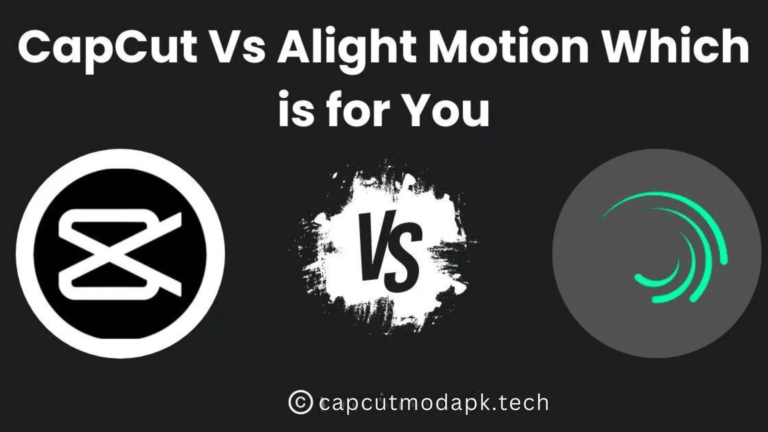



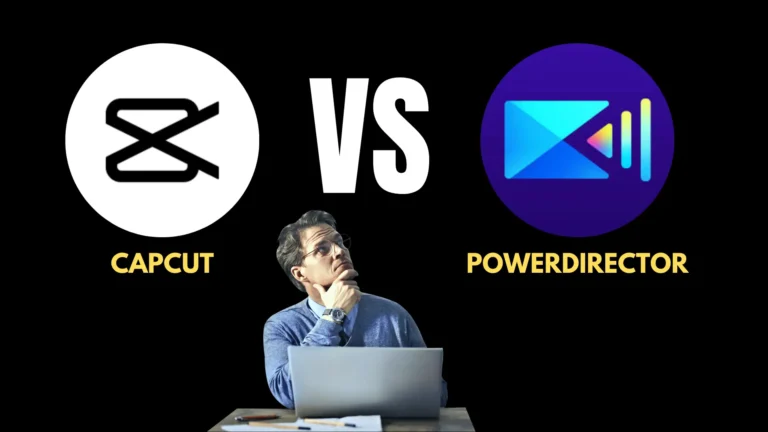
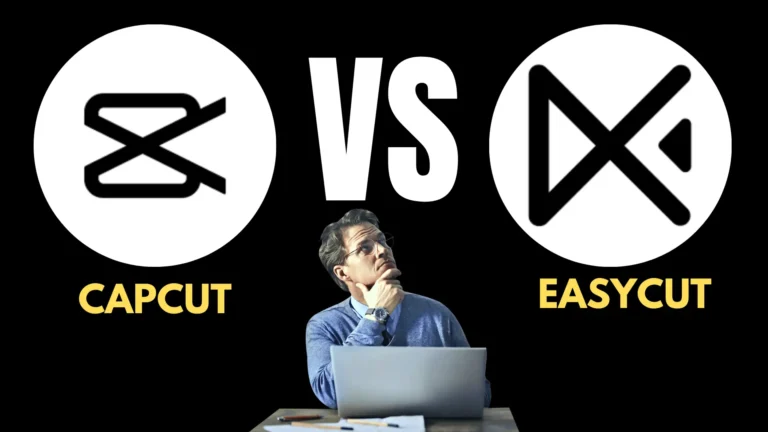
One Comment